Update Google Business Information to Keep Clients Informed

Did you know that 88% of consumers trust online reviews as much as personal recommendations ? Your Google business information is the first thing potential clients see—and a single outdated detail could cause you to lose a loyal customer. If you’re ready to strengthen your online presence, drive real-world engagement, and keep your clients informed, updating your Google business profile is critical. This page will guide you step by step, show you common mistakes to avoid, and provide powerful tips to keep your business ahead of the curve.
Why Regularly Update Google Business Information Is Critical for Your Success
“88% of consumers trust online reviews as much as personal recommendations—and your Google business information is the first thing they see.”
- How accurate business profile impacts customer trust and local SEO visibility: Keeping your business profile current ensures that clients can find the right services, contact details, and location. Inconsistent or outdated information on your Google business profile often results in a loss of trust and a sharp dip in local SEO visibility , reducing your chances of being discovered on Google maps and in Google search results.
- Statistics on client retention when business information is kept current: Businesses that maintain accurate and updated Google information are 33% more likely to be considered reputable , with customer retention rates increasing by as much as 15% . Higher accuracy leads to better engagement, repeat visits, and positive word-of-mouth.

What You’ll Gain by Keeping Your Google Business Information Up-to-Date
- Increased credibility with Google My Business verification: Verified businesses appear more legitimate in Google’s eyes. With verification, your Google business profile is more likely to display prominently, making it easier for customers to find and trust you.
- Higher rankings in Google search and Google Maps: Updated business information—and consistent usage of your main keyword —improves your ranking in search engine results. This on-page optimization, along with fresh content and new customer reviews, can make all the difference in staying ahead of the competition on Google Maps and Google search .
- Seamless integration with Google Analytics and Google Ads: Synchronizing your profile with Google Analytics and Google Ads lets you track effectiveness, monitor advertising campaigns, and capitalize on insights for better targeting.
- Improved customer communication with updated phone number and business profile: Providing an accurate phone number or fast response in Google Messages enhances communication, increases inquiries, and fosters stronger relationships with both new and existing customers.
Step-by-Step Guide: How to Update Google Business Information
- Sign in to your Google business profile: Begin by going to business.google.com and logging in with your Google account credentials.
- Navigate to your business profile dashboard: Once logged in, select your business from the dashboard to manage your listings, view analytics, or update your information as needed.
- Edit your business details: business info, phone number, and description: Click on the “Edit Profile” or “Info” tab. Update your business info , such as a new phone number or an improved business description that features keywords relevant to your products and services.
- Update your Google listing address, hours, and services: Adjust your address, business hours—including holiday or special event changes—and add or revise your service offerings. Keeping these aspects current is key to improving your standing in Google search and maps .
- Verify your changes via Google My Business or Google Maps: For significant changes, Google may require verification through mail, phone, or email. Completing this process ensures that your Google business profile is trustworthy and visible.
- Monitor updates with Google Analytics: Regularly check your Google Analytics account to track engagement, clicks, calls, and other key metrics to measure the impact of your updates.

Why Your Google Business Profile Needs Consistent Updates
- Impact on Google search ranking and visibility: Google rewards businesses that keep their listings up-to-date. By consistently updating your Google business profile , your business will benefit from higher placement in Google search and Google Maps .
- Changes in your business on Google, such as location or contact info: If your business moves or changes its phone number , swift updates prevent customer confusion, missed sales, and a negative impact on your business reputation.
- Enhancing engagement through Google Maps and accurate business info: Correct listings mean more calls, appointments, and foot traffic. An updated Google listing encourages customers to interact and leave reviews—an essential element for local ranking and reputation.
Key Features: Essential Business Information to Update
- Business name and description (business info): Ensure your business name accurately reflects your brand and that your description highlights key services and keywords for better SEO.
- Phone number and website URL: Double-check that your contact phone number and URL direct customers to the correct channels. Updating these details regularly helps avoid missed opportunities.
- Hours of operation, holidays, and special events: Outdated operating hours are a top complaint among Google users. Schedule updates before holidays, special hours, or one-off events to provide accurate information.
- Photos and customer feedback: High-quality images and active responses to customer reviews enhance engagement and showcase your business’s personality. Add new photos and reply to feedback consistently.
- Google business profile and Google listing consistency: Consistency across all channels builds trust with both clients and Google itself, boosting your authority in local searches.

Common Mistakes When You Update Google Business Information
- Failing to update Google My Business after business changes: Many business owners forget to revise their profiles after moving, changing contact info, or pivoting their services, leading to confusion and loss of business on Google.
- Overlooking Google Analytics integration: Not connecting your listing to Google Analytics means missing out on crucial data about customer interactions and engagement.
- Missing or incorrect phone number: This simple but critical oversight results in lost leads. Always verify your phone number for customer ease.
- Neglecting your business profile image: Outdated or poor-quality images can harm your reputation. Update your photos regularly and keep your imagery fresh.
- Duplicate Google business entries: Multiple listings for the same location confuse Google and your clients, which may lead to lower rankings or even profile suspension. Audit your listings and remove duplicates promptly.
Business Profile Optimization Tips for Enhanced Visibility
- Leverage Google Ads and Google Merchant Center links: Connect your business profile with Google Ads and Merchant Center to promote products, attract more customers, and drive targeted traffic with minimal effort.
- Insert high-quality images and accurate location on Google Maps: Upload clear, high-resolution images that represent your business well. Ensure your business location is marked accurately on Google Maps for easy client navigation and improved rankings.
- Respond to customer reviews through Google business profile: Engaging with clients via reviews not only boost confidence but also encourages more feedback. Be sure to thank customers, address concerns, and demonstrate your commitment to service.
- Utilize Google Analytics to monitor listing performance: Regularly monitor analytics to see which updates resulted in more calls, clicks, or direction requests. Use this data to shape your content, ads, and future engagement strategies.

| Feature | Updated Listing | Outdated Listing |
|---|---|---|
| Customer Trust | High, frequent repeat business | Low, increased complaints |
| Google Search Ranking | Priority on search/maps | Lower or missing from results |
| Customer Inquiries | Increase in calls, bookings, messages | Missed opportunities |
| Photos and Reviews | Current, high engagement | Stale content, few reviews |
Integrate Google Business Information with Other Google Services
- Sync with Google Ads and Google Merchant Center for promotions: Integration enables seamless promotional management, lets you add your product catalog, and expands your reach through shopping and ad campaigns.
- Utilize Google Search and Maps for wider reach: Accurate business info appears in more relevant searches and maps, boosting exposure for both nearby and distant customers.
- Analyze results using Google Analytics: Tracking performance and interactions through Analytics gives you deep insight into how customers find and engage with your business. Use these insights to enhance offerings and adjust strategies.

How to Edit Your Business Information for Maximum Impact
- Access your Google My Business account: Visit the Google My Business portal and log in to your Google account .
- Choose ‘edit your business’ and make necessary changes: From your dashboard, select the business you wish to modify and click the “Edit your business” link to adjust details.
- Focus on improving business info and consistency across platforms: Check your details unite across Google, your business website, directories, and social media for better search engine performance.
- Review and submit for verification: Double-check your updates and submit them for Google’s verification, ensuring your clients always see the most accurate information.
Monitor Performance After You Update Google Business Information
- Set up tracking using Google Analytics: Create custom events and goals to monitor the performance of your updated business profile, such as tracking new phone calls, appointment bookings, and website traffic.
- Monitor customer interactions on your Google business profile: Keep a close eye on reviews, Q&As, and messages, responding quickly to all engagement for ongoing customer satisfaction.
- Adjust your strategies using insights from Google Ads account: Use Analytics and data from your ads account to test, tweak, and optimize your business presence for the best possible results.

Link Your Business Profile with Google Merchant Center for E-Commerce Success
- How to connect Google business profile with Google Merchant Center: Register for a Merchant Center account, then link your Google business profile in the settings. This allows you to showcase local products on Google Search and Maps .
- Track product views and local inventory with Google Analytics: Monitor which items attract attention and adjust inventory or marketing strategies as needed to improve conversions and grow your e-commerce results.
Troubleshooting: Issues When You Update Google Business Information
- Delayed updates on Google Maps and Google Search: Most changes take effect within 72 hours, but some edits may require additional verification. If you don’t see updates, recheck the verification process or reach out to Google support.
- Conflicting business info resulting in suspended Google business profile: Inconsistencies between listings can cause Google to flag your profile. Ensure your business info matches exactly across all locations, directories, and Google services.
- Missing updates in Google My Business dashboard: Occasionally, changes may not appear in the dashboard due to syncing delays. Refresh your profile and verify that all edits are saved properly.
- Solutions for verification failures: Double-check your physical address and phone number for accuracy, and follow prompts for alternative verification methods such as phone, email, or mail.

Best Practices: Keeping Your Google Listing Accurate Long-Term
- Schedule regular audits of business profile info: Set a monthly or quarterly reminder to verify and update your Google listing, ensuring no detail goes unchecked.
- Utilize reminders for holiday/business hour changes: Plan ahead for special events or changing schedules to prevent unhappy customers and negative online feedback.
- Encourage customer engagement and review responses: Regularly ask satisfied clients to leave reviews, and respond promptly for greater visibility and trust.
How do I update my Google business info?
- Detailed answer: Log in to Google My Business, select the business you want to update, click “edit,” make your changes, review, and submit. Updates may require verification, especially if major details like your address or phone number change.
How do I update my Google information?
- Detailed answer: Access your Google account and navigate to your business listing. Use the editing prompts to update Google business information for accurate and up-to-date online presence.
How long does Google take to update business information?
- Detailed answer: Most profile edits go live within three days but could take longer if Google needs to verify your changes. Regularly check your business profile directly or on Google Maps to confirm updates are live.
How do I access my Google My Business page?
- Detailed answer: Visit business.google.com , sign in with your Google account, and select your business profile from the dashboard for management and editing.
Top FAQs About Updating Your Google Business Information
- Can I update my business profile from my mobile device? Yes! Use the Google Maps or Google My Business app to access and update your Google business information from anywhere.
- What if my Google Maps location is incorrect after an update? If your pin drops incorrectly, log in and adjust it in the “location” section of your business profile, or submit a support ticket for further help.
- How do I handle duplicate listings in Google My Business? If you spot a duplicate, use the dashboard to mark extras as “Closed” or request Google merge them for you.
- Is there a fee to update Google business information? No—updating your listing is completely free, whether you’re a small business or an established brand.
Key Takeaways for Keeping Clients Informed Through Accurate Google Business Information
- Updated info builds trust and drives conversions: Accurate listings increase client confidence and are proven to grow sales and repeat business.
- Integration with Google Analytics and Google Ads boosts performance: Linking your profile with these tools helps monitor results and refine your strategy.
- Regular audits help maintain Google business profile accuracy: Make checking and updating your business profile a regular practice for long-term success.

Get Started Now: Update Google Business Information to Strengthen Your Online Presence
- Ready to keep your clients informed and boost visibility? Click here to update your Google business information or book a free audit today!
Maintaining accurate and up-to-date information on your Google Business Profile is essential for building customer trust and enhancing your online visibility. For a comprehensive guide on editing your business details, refer to Google’s official support page: ( support.google.com ). Additionally, understanding how your profile impacts Google Maps and learning optimization strategies can be found in this resource: ( support.800.com ). By following these guidelines, you can ensure your business information remains current, thereby improving customer engagement and search engine performance.
Related Posts
Google Maps Business Listing Tips to Outrank Competitors
Did you know that 46% of all Google searches have local intent? This means that nearly half of Google users are actively searching for local businesses just like yours. In this competitive digital...