Claim Google My Business Listing Fast to Attract Customers

Did you know that 90% of local searches lead to a store visit or direct customer contact within 24 hours? If you’re not maximizing your Google presence, your competitors are reaching those ready-to-buy customers first. Properly claiming your Google My Business listing gives you instant credibility, puts you on the map (literally), and drives more foot traffic and inquiries right to your door. In this comprehensive guide, you’ll learn exactly how to take control of your business profile, avoid common mistakes, and turn your Google listing into your most powerful digital storefront.
Why You Must Claim Google My Business Listing Immediately (90% of Local Searches Result in Contact or Visit)
Every day, potential customers use google search and google maps to find local businesses. Claiming your Google My Business listing is no longer optional—it’s essential. When your business profile is unclaimed, it not only looks unprofessional but also risks showing outdated or incorrect business information. A verified profile ensures your address, phone number, hours, and photos are up-to-date, increasing trust with those searching for your services.
Immediate action means you get instant access to manage reviews, appear in local search results , and access powerful Google My Business features. Studies reveal that businesses with a verified listing are twice as likely to be considered reputable by customers. By verifying your profile, you’re also able to engage directly with people searching for what you offer—responding to questions, posting updates, and even running google ads to reach more local buyers. Don’t let the current owner of the conversation be your competitor. Claim your business and stay visible where it counts.
- Discover how a claimed Google My Business listing impacts visibility, customer trust, and business growth.

How to Claim Google My Business Listing: Step-by-Step Guide
The process to claim your business on Google is quick, but doing it correctly is crucial for unlocking all the benefits of your google business profile . Follow these step-by-step instructions to ensure you gain profile owner access and take control of your digital identity. Each stage allows you to add your business, make critical updates, and set the foundation for long-term growth across google search and google maps .
- Search for your business profile on Google Begin by typing your business name into Google Search or open Google Maps and search for your business. If your business is listed, you’ll see it on the map or in the search results. This helps ensure you’re not creating a duplicate and are moving toward the correct business profile account.
- Select the ‘Claim this business’ option through your Google business profile On your business profile, look for the option to claim or “Claim this business.” Click it to start the verification process so you can edit your information as the profile owner .
- Request ownership if your listing was created previously If someone else already manages the listing (the current owner), you’ll need to request ownership through Google’s system. You may have to wait for the current owner to respond, after which Google will guide you through transferring control.
- Add your business details on your Google business profile Complete fields for your business name, address, phone number, hours, website, and description. Make sure this matches your business information elsewhere online for better search engine consistency.
- Complete verification via Google Maps or other verification options Google may send a postcard with a unique code to your physical location, or offer phone, email, or instant verification for certain businesses. Enter this code in your profile account to become the profile owner .

Benefits of Claiming Your Google Business Profile
The advantages of a properly claimed profile go far beyond basic contact information. With a verified google business profile , you unlock features that put your business ahead of the competition in google search and google maps . Each benefit directly impacts how potential customers perceive—and choose—your business over competitors in the search results.
- Boosting your business on Google and Google Maps visibility: Stand out in local search listings, ensuring customers can easily locate your business when searching from their desktop or mobile device.
- Earning customer trust with a verified Google business profile: Customers are more likely to trust a business with complete, accurate, and up-to-date information. Verified listings often receive more calls, website visits, and directions from potential customers .
- Managing reviews and building your business reputation through Google search: Engaging with reviews positions you as an attentive business owner, which improves your online presence and encourages positive customer feedback.
- Accessing valuable insights with Google My Business features: The analytics tools included with your business profile help you track how people find you, what they do on your profile, and what’s driving the most business.
- Enhancing your digital presence versus unclaimed business listings: An unclaimed business listing can be edited by third parties or reflect outdated information. A claimed and optimized business profile empowers you to fully control your online presence and keep your brand’s voice consistent.
Common Mistakes When You Claim Google My Business Listing
New business owners and even established entrepreneurs often overlook critical aspects when they claim their business on Google. Avoid these common missteps to maximize your return and ensure your google business profile is a standout on both Google Maps and Google Search.
- Forgetting to update your business listing information: Outdated business hours, incorrect addresses, or old phone numbers frustrate customers and may result in lost sales. Regularly review and revise your profile account.
- Neglecting to add business on Google Maps: Some business profiles exist but are not properly mapped to a physical location, making it tough for customers to find you using google maps .
- Overlooking the request ownership process for previous or multiple listings: Always verify if a listing already exists before creating a new one. Use the request ownership feature to consolidate management and keep your listings organized.
- Failing to optimize your Google business profile with relevant keywords and media: Profiles with few or no photos, missing details, or lacking strategic keywords will rank lower in search engine results, losing visibility to competitors.
How a Proper Google Business Listing Drives Customers to Your Door
An optimized and verified google business profile doesn’t just enhance your visibility—it invites more real-world action from local consumers. Businesses that maintain up-to-date, engaging profiles consistently outperform their competitors in attracting new and returning customers through google search and maps.
Case Studies: Area Business Growth After Claiming Their Google Business Profile
Multiple studies and examples demonstrate tangible growth after businesses take the right steps to claim and optimize their Google business listing . For example, a local bakery in a busy area saw a 35% increase in store visits within one month of verification. Another area business, a repair shop, received twice as many calls weekly after updating their details and actively managing reviews. The main takeaway: investing a few minutes in proper setup can rapidly boost your customer base and revenue.
“Claiming our Google My Business listing doubled our monthly inquiries.” — Sarah, Small Business Owner
Table: Comparison of Unclaimed vs. Claimed Business Listing Benefits
| Feature | Unclaimed Listing | Claimed & Verified Listing |
|---|---|---|
| Appear in Google Maps | ❌ Limited/No | ✅ Full visibility |
| Ability to edit info | ❌ No | ✅ Yes (control as profile owner) |
| Review management | ❌ No | ✅ Respond and build reputation |
| Eligibility for Google Ads | ❌ No | ✅ Yes (promote your business on Google) |
| Upload photos, posts, and updates | ❌ No | ✅ Attract more customers with fresh content |

Claim Your Business: Verifying and Managing Your Google Business Profile
Once you initiate the verification process, you begin the journey from basic listing to complete profile owner authority. This critical step is required to make edits, track analytics, and fully harness google my business features. The authentication process ensures you’re the rightful business owner—protecting your reputation online.
What Happens After You Request Ownership of a Business Profile
After clicking claim this business and requesting ownership, Google will send you a verification code. This might be delivered via mail, phone, or email, depending on what you select and your eligibility. You’ll need to enter this code into your google business profile account to confirm you have physical access to the listed location.
- Receiving the verification code from Google via mail, phone, or email
- Gaining profile owner access to edit core details in your Google business profile
Transition of Ownership: Changing Profile Owner on Google
Sometimes the primary administrator of a google business profile changes—such as during a sale, partnership change, or staff turnover. Google allows a smooth transition: simply add the new owner’s Google account under “Users” in your profile settings, then transfer primary ownership. Always ensure new owners have full access so continuity isn’t lost and information remains current for potential customers .
Optimizing Your Google Business Profile for Maximum Impact
Claiming your listing is only the beginning; optimization turns your profile into a customer magnet. Take full advantage of Google My Business features to rise above competitors in search engine and google maps rankings and convert more searches into sales.
How to Enhance Your Business Listing with Photos, Services, and Google Ads
The most compelling business profiles don’t stop at the basics. Upload high-quality images that showcase your storefront, team, and products, helping customers visualize their experience before visiting. Leverage extra fields to add business services, menu items, and important attributes. For an added boost, consider google ads —these promote your verified business across Google, drawing even more exposure.
- Uploading high-quality images to your google business profile
- Using Google Ads to amplify your verified business on Google
Tactics for Getting Found in Google Maps and Google Search
Maximize your reach in both google maps and google search by selecting the correct primary and secondary business categories. Fill out every detail: business hours, phone number, website, and a compelling business description with strategic keywords. Respond promptly to questions and reviews to demonstrate active management as a profile owner ; this encourages engagement and further improves your ranking.
- Choosing the right primary and secondary categories for your Google my business listing
- Responding to reviews and questions as a business profile owner
- Adding business hours and contact information

People Also Ask: Your Top Questions Answered About How to Claim Google My Business Listing
How do I claim my Google business listing?
- Begin by searching for your business on Google Maps or Google Search, select the business profile, and choose ‘Claim this business.’ If you are not the current profile owner, follow the prompts to request ownership and complete verification.
How do I change the ownership of a Google business listing?
- Log in to your Google business profile manager, select the relevant business listing, go to ‘Users,’ and transfer primary ownership to another Google account after verifying their details.
Is it free to claim your business on Google?
- Claiming your Google business profile and listing is entirely free. However, you may promote your business on Google through Google Ads at an additional cost.
Should I claim my business on Google?
- Yes. Not only does a claimed listing boost your credibility, but it also enhances local SEO and creates more opportunities to connect with customers on Google search and Google Maps.
Best Practices After You Claim Google My Business Listing
Ensuring your google business profile stays current and active is key to maintaining long-term success and attracting more potential customers . Take the following steps as soon as you become the official profile owner to maximize your profile’s impact on Google Search and Maps.
- Regularly update your business profile and listing details
- Leverage Google Ads for wider reach
- Promptly respond to reviews through your Google business profile
- Monitor performance through Google My Business analytics

Troubleshooting: Problems with Your Google My Business Listing Claim
What to Do if Your Business Listing Was Already Claimed
If you discover someone else has already claimed your google business profile , don’t worry—you can use the “request ownership” link on the profile page. Google will walk you through contacting the current owner or escalating your request if you don’t receive a response. Always start by double-checking that you’re logged in with the correct Google account and include a verifiable phone number for smooth communication.
- How to use the request ownership option in Google business profile
Handling Multiple Locations in Google Business Profile
Businesses with more than one physical location should add each site individually or use Google’s bulk verification process. This offers centralized management, allowing you to update hours, photos, and marketing for every branch while ensuring consistent business information and branding across search and maps .
- Add your business locations individually or through Google’s bulk verification
Video Guide: Visual Walkthrough to Claim Google My Business Listing
- Watch how to find your business on Google Maps, claim your business, and verify ownership.
Video Tips: Common Pitfalls to Avoid When You Claim Google My Business Listing
- Learn from real-world mistakes and see case studies where businesses lost traction by neglecting their listing.
Your Action Plan to Claim Google My Business Listing and Maximize Results
- Get started today and enhance your business profile visibility on Google search and Google Maps for immediate customer impact.

Summary: The Importance of a Fast Claim for Your Google Business Listing
- Recap the benefits, necessary steps, and best practices for your Google business profile as a verified business owner.
Frequently Asked Questions About Claim Google My Business Listing
- How long does it take to verify a Google business listing? Verification can take anywhere from a few minutes (via phone or email), to up to 14 days if Google sends a postcard by mail. Once you receive the code, enter it to activate your profile as the official owner.
- Can I claim more than one business on Google? Yes. You can manage multiple business profiles under a single Google account. Add and verify each location or business individually for greater reach and analytics.
- What if I lose access to my Google business profile? If you lose access to your account or business profile, use Google’s account recovery tools or initiate the request ownership process to regain control.
- Can I remove a business listing from Google if I close my business? Yes. You can mark your business as “permanently closed” on your Google business profile, or use Google Support to remove it entirely from search results and maps.
- Should I use Google Ads after claiming my business listing? Using Google Ads can significantly increase your profile’s visibility and attract more potential customers, especially if you’re in a competitive market.
Ready to stand out, attract more customers, and control your online reputation? Claim your Google My Business listing today—it’s the fastest step you can take for digital success and local business growth.
Claiming your Google My Business (GMB) listing is a crucial step for enhancing your online presence and attracting local customers. By verifying your business on Google, you ensure that potential customers find accurate and up-to-date information about your services.
Why Claiming Your Google Business Listing is Important
-
Get Found Easily : A GMB listing makes it easier for customers to find your business when they search online, especially on Google Search and Maps. ( visitmeckva.com )
-
Show Accurate Information : Claiming your listing ensures customers see the correct business name, address, phone number, hours, and website—no confusion or outdated details. ( visitmeckva.com )
-
Improve Local SEO : Verified businesses are more likely to show up in local search results, helping you attract nearby customers looking for your products or services. ( visitmeckva.com )
-
Build Credibility : A claimed listing with complete information and good reviews makes your business look trustworthy and professional to potential customers. ( visitmeckva.com )
-
Engage with Customers : You can respond to customer reviews, answer questions, and post updates about offers, events, or new products to keep your audience engaged. ( visitmeckva.com )
-
Track Insights : Google provides analytics about how customers find and interact with your listing, helping you understand what works and where to improve. ( visitmeckva.com )
-
Free Marketing Tool : A GMB listing is free and gives your business visibility in one of the most visited places online—Google. ( visitmeckva.com )
How to Claim Your Google Business Listing: A Step-by-Step Guide
-
Create a Google Account : If you don’t have one, create a Google account to manage your business listing. ( indeed.com )
-
Find Your Business on Google : Search for your business name and location on Google. If your business appears, click on “Claim this business” or “Own this business?” ( indeed.com )
-
Verify Your Business : Google will ask you to verify ownership. You can choose from these options: – Postcard by Mail : Google sends a postcard with a verification code to your business address (takes 5–10 days). – Phone or Email : If eligible, you can verify instantly through a code sent to your phone or email. – Video Verification : For some businesses, you may need to do a quick video call with Google. ( visitmeckva.com )
-
Complete Your Profile : Once verified, fill in important details: – Business name, category, and description – Hours of operation – Phone number and website ( visitmeckva.com )
-
Upload Photos : Add high-quality images of your storefront, interior, products, services, or team to make your listing more appealing. ( visitmeckva.com )
-
Keep Your Listing Updated : Regularly update your business hours, add new photos, respond to customer reviews, and post updates to keep your profile engaging. ( visitmeckva.com )
Common Mistakes to Avoid When Claiming Your Google Business Listing
-
Forgetting to Update Your Business Information : Outdated business hours, incorrect addresses, or old phone numbers can frustrate customers and may result in lost sales. ( orbitlocal.com )
-
Neglecting to Add Your Business on Google Maps : Some business profiles exist but are not properly mapped to a physical location, making it tough for customers to find you using Google Maps. ( orbitlocal.com )
-
Overlooking the Request Ownership Process for Previous or Multiple Listings : Always verify if a listing already exists before creating a new one. Use the request ownership feature to consolidate management and keep your listings organized. ( orbitlocal.com )
-
Failing to Optimize Your Google Business Profile with Relevant Keywords and Media : Profiles with few or no photos, missing details, or lacking strategic keywords will rank lower in search engine results, losing visibility to competitors. ( orbitlocal.com )
What to Do if Your Business Listing Was Already Claimed
If you discover someone else has already claimed your GMB listing, you can request ownership:
-
Go to Google My Business and Add a New Listing : Visit business.google.com/create and log in using your business email address.
-
Search for Your Business : Enter the name of your business into the search field and select it from the results.
-
Request Access : Click on “Request Access” and fill out the form. The current owner will have 3–7 days to respond. If the request is rejected or the time frame has expired, Google will allow you to verify your affiliation with the business. ( localmarketinginstitute.com )
Optimizing Your Google Business Profile for Maximum Impact
-
Enhance Your Listing with Photos, Services, and Google Ads : Upload high-quality images, add business services, and consider using Google Ads to promote your business. ( capandballseo.com )
-
Tactics for Getting Found in Google Maps and Google Search : Choose the right primary and secondary categories, respond to reviews and questions, and add business hours and contact information. ( capandballseo.com )
Frequently Asked Questions About Claiming Your Google My Business Listing
-
How long does it take to verify a Google business listing? Verification can take anywhere from a few minutes (via phone or email) to up to 14 days if Google sends a postcard by mail. ( blog.outportreviews.com )
-
Can I claim more than one business on Google? Yes. You can manage multiple business profiles under a single Google account. Add and verify each location or business individually for greater reach and analytics. ( blog.outportreviews.com )
-
What if I lose access to my Google business profile? If you lose access to your account or business profile, use Google’s account recovery tools or initiate the request ownership process to regain control. ( blog.outportreviews.com )
-
Can I remove a business listing from Google if I close my business? Yes. You can mark your business as “permanently closed” on your Google business profile or use Google Support to remove it entirely from search results and maps. ( blog.outportreviews.com )
-
Should I use Google Ads after claiming my business listing? Using Google Ads can significantly increase your profile’s visibility and attract more potential customers, especially if you’re in a competitive market. ( capandballseo.com )
By following these steps and best practices, you can effectively claim and optimize your Google My Business listing, enhancing your online presence and attracting more local customers.