How to Claim Your Google Listing and Boost Visibility

- Did you know that 97% of consumers search online to find a local business , but fewer than 50% have actually claimed their Google listing? Securing your business profile is more crucial than ever to stand out in Google search and on Google Maps. Discover how to claim your Google listing and why this single action can revolutionize your business on Google.
- What you’ll gain from this guide:
- Step-by-step instructions to claim your Google listing
- Tips to optimize your Google business profile
- Real-world strategies to improve your visibility on Google Maps and Google search
- Answers to top questions about Google business listings

Why Claiming Your Google Listing Is Essential for Every Business on Google
- Unlock higher visibility on local search and Google Maps, build trust with your target audience, and ensure you are in control of essential business listing details. Examples highlight businesses that experience a 70% increase in Google search appearances after claiming their business profile.
For any business owner committed to growing their local business, understanding how to claim your Google listing is more than a modern convenience—it’s a necessity. Verified businesses see increased engagement in both Google Search and Google Maps , as these platforms prioritize active, managed business profiles in local search results. If your business listin is unclaimed, potential customers may see outdated or incorrect information, which can drastically impact your reputation and search engine performance.
Once your business profile is claimed and managed, you gain control over your address, phone number, business hours, and direct interactions with customers through reviews and questions. Moreover, Google rewards claimed listings by giving them better positioning in local search and Google Maps—a competitive edge you can’t ignore. For example, after claiming a business on Google, many companies have reported over a 70% increase in appearance within local search and maps, leading to more calls, foot traffic, and sales.
In summary, to get the maximum value from your online presence, especially in the context of local SEO, it’s vital to claim your business on Google. This allows you to harness Google’s free tool and reach more customers with accurate, compelling information right when they’re searching for businesses like yours.
Understanding the Basics: What Is a Google Business Profile and Google My Business?
Before diving into the specifics of how to claim your Google listing, it’s essential to know the tools and terminology involved. Google Business Profile (formerly known as Google My Business) is the current platform businesses use to control their presence on Google Search and Maps. This free tool allows you to manage how your business information appears, respond to customer reviews, post updates, and track your performance with analytics. Keeping your business profile complete and current increases your chances of appearing in search results, attracting more customers and building trust.
Google My Business was rebranded to Google Business Profile, but business owners still use both terms interchangeably. The process of claiming a business on Google remains seamless, with each new profile bringing you one step closer to dominating local search. As Google continues to update the platform, staying informed about these changes can help maximize your profile’s impact.
The bottom line is this: managing your Google Business Profile is the most critical step you can take to ensure that your business appears correctly whenever someone searches for your products or services online. With the right steps, you’ll quickly find your business moving up the ranks in Google Search and Google Maps while reaching more of your target market than ever before.
Key Differences Between a Google Business Profile and Google My Business

Although the terms are often used interchangeably, there are a few distinctions to note. Google My Business was the name of Google’s local business management platform for years, but in recent updates, Google rebranded it as Google Business Profile to reflect a shift in how business owners access and manage their listings. With the move toward direct management in Google Search and Maps, it’s now possible to update your business information directly from your search results page, creating a smoother, more integrated experience.
The transition from Google My Business to Google Business Profile reflects Google’s emphasis on mobile-first, streamlined management. The core features—verifying, updating, and optimizing business profiles—remain consistent. However, more tools now exist within the search and maps interfaces, making it easier for business owners to make real-time changes, respond to reviews, and interact with customers. Understanding these differences ensures you’re navigating the newest features and maximizing your results on Google.
Regardless of which term you encounter, the end goal remains the same: claiming and customizing your business listing through Google’s free tool to elevate your presence throughout Google search and maps, thereby enhancing your customer outreach and marketing effectiveness.
How a Google Business Listing Impacts Local Search and Google Maps Visibility
- Top benefits of having a verified business profile on Google:
- Appear prominently in Google Maps and local search results
- Control essential business details like phone number, address, and hours
- Gather and respond to customer reviews to build online reputation
- Share product, service, and event information through Google Posts
- Increase traffic, calls, and visits from potential customers
- View powerful insights on how customers find and interact with your business
“Having an up-to-date Google business profile increased our inbound leads by over 60% in just three months.” – Local Business Owner
The impact of claiming your Google business profile goes far beyond just showing up online. When your listing is verified, your business moves to the top of local search and Google Maps results, substantially enhancing your visibility to nearby customers seeking a business like yours. A claimed profile also reassures customers that your information is reliable and recent, giving your company an immediate trust boost.
Verified business owners control how their brands are represented online. Features such as managing customer reviews, updating images, and sharing timely business updates are essential for cultivating loyalty and repeat business. Local SEO success starts here: claim your Google listing, keep your profile active, and tap into a stream of new opportunities as more potential customers find your business in real-time Google searches.
Regular engagement and updates also play a key role. Google rewards businesses that keep their profiles accurate and informative—so frequent check-ins, fresh images, and quick responses to reviews are proven to improve your search engine ranking, support your long-term digital marketing, and help your area business outshine local competition.
Step-by-Step Guide: How to Claim Your Google Listing
1. Find Your Business on Google Search and Google Maps

Unlocking the benefits of a verified Google business profile starts with finding your existing business listing on Google Search or Google Maps . Start by typing your business name and location into Google or opening Google Maps and searching for your business. If you see your company information appear along with a map or details, you likely already have an auto-generated listing. Unclaimed listings often display a link labeled “Claim this business” or a similar prompt.
If your business doesn’t appear in search results or on maps, don’t panic! This simply means you’ll create a new profile directly through the Google Business Profile platform. Whether your listing exists or not, the goal is for business owners to take full control of their online presence, guaranteeing accurate business information is available to all potential customers.
For area business with multiple physical locations, repeat this process for each address to ensure every branch is properly claimed and optimized. A proactive approach to managing multiple business listings will keep your overall business profile consistent, efficient, and effective for local customers.
2. Use Your Google Account to Initiate the Claim Process
Claiming your Google business profile requires a valid Google account . This account will act as the administrative hub for all updates, analytics, and communications related to your business on Google. Log into your Google account and return to your business listing. Once signed in, click on the “Claim this business” or similar option that appears with your listing.
Business owners should always use an account they intend to keep long term—ideally one associated with your business, not a personal or temporary email. This secures your files, avoids issues with access, and makes it much easier to manage multiple locations. If you don’t have a Google account, you can create one for free, ensuring you are the official representative for your business on Google.
If you already use Google My Business or other Google tools, leverage that existing login for seamless integration. Keeping all your Google business activities within a single account improves security, prevents confusion, and streamlines the claiming process from step one.
3. Claim Your Business Profile via Google Business
Once you’ve selected the claim a business option, Google will prompt you to confirm details specific to your company—such as name, address, phone number, and website. Carefully review and update this business information to ensure accuracy, as Google uses this data to verify both your ownership and the legitimacy of your physical location.
If there are duplicate listings or outdated details, claim ownership and clean up these discrepancies immediately. A consolidated and current business profile minimizes customer confusion and ensures your online presence is strong and representative. Once all information is reviewed, proceed with the steps provided by Google to finalize the claim process.
At this stage, you’ll also have the opportunity to add or update services, hours, business categories, and more—all of which further optimize your listing for local search and Google Maps visibility. With your Google business profile in your hands, you can tailor every detail for the best possible appearance in search results.
4. Verify Your Business Listing: Methods and Requirements
The final step before your business is publicly verified is the crucial verification process. Google offers multiple methods to confirm you are the rightful business owner, including options via phone, email, mail, and sometimes instant online verification. The selected method depends on your business’s specifics, such as type, category, and location, as well as Google’s own security protocols.
For most businesses, Google will mail a physical postcard containing a unique verification code to your listed address. Once you receive this code—usually within five business days—log back into your Google Business Profile dashboard and enter the code to complete verification. For some businesses, phone or email verification is available, requiring you to input a code sent directly to your provided contact method.
Instant verification may be an option if your business is already verified through Google Search Console. Select the verification option that’s fastest and most secure. Making sure your business listing is confirmed promptly is the single most effective way to improve your presence on Google Search and Maps.
| Method | How it Works | Typical Use Case |
|---|---|---|
| Receive a code via your business email and enter it in Google Business Profile | Available for certain business categories and profiles with existing Google accounts | |
| Phone | Google sends a code to your listed phone number | Most effective for businesses with a dedicated business line |
| Postcard with a unique code is mailed to your physical location | Default method for most new listings or businesses without prior verification | |
| Instant | Verify instantly if listed on Google Search Console or under certain criteria | Advanced, available for established profiles with authenticated Google properties |
Troubleshooting: Resolving Common Issues When You Claim a Business on Google
What to Do If the Option to Claim Is Unavailable for Your Business Listing

Sometimes, business owners encounter roadblocks—like the option to claim being unavailable when viewing your Google business listing. This can occur if the profile is already claimed by another account or is under review. If you see an error, don’t panic; Google allows you to request administrative access by clicking “Request Access” where possible. Submit the necessary details explaining your role as the business owner.
If you cannot access the claim option, double-check that your Google account is logged in correctly and try searching from a different device or IP address. In some cases, contacting Google support or using their troubleshooting wizards can help escalate your ownership request, especially if your business’s online presence is critical for local customers and Google Maps accuracy.
Persistence is key—always keep official business documentation (like a business license, utility bill, or tax document) ready in case Google requests further proof during the resolution process. This will help you claim your business profile efficiently and maintain control over your listing in search and maps.
Steps to Reclaim Ownership of a Google Business Listing
If your business has already been claimed—by a former employee, partner, or even mistakenly by another individual—you’ll need to follow Google’s established process for reclaiming listing ownership. Start by navigating to your business profile and choosing the “Request access” button. You’ll be prompted to provide verification information, and Google will notify the existing profile owner to review your request.
If you’re unable to connect with the current profile manager, Google typically gives them seven days to respond before transferring access to you, assuming you’ve submitted all required documentation. During this time, monitor your email and account dashboard for updates, and be ready to escalate your request if you receive no response after the waiting period.
Being proactive is essential—keep details such as your business license, incorporation certificates, and any proof of physical location handy. Supplying these quickly can significantly reduce delays and ensure your Google business profile gets into the right hands for long-term success.
- Quick-fix solutions for frequently encountered problems when claiming a Google business profile:
- Double-check that your Google account is functioning and has owner/admin privileges
- Clear browser cache or try claiming your business from a different device
- Contact Google support if your verification code does not arrive or is expired
- Review for duplicate business listings and resolve any merging issues
- Update business information, such as phone number or address, if it does not match official records
Video walkthrough: How to claim your Google listing step-by-step
Optimizing Your Newly Claimed Business Profile for Maximum Visibility
Updating Critical Details in Your Google Business Profile

Once your business is verified and under your control, it’s time to fully optimize your Google Business Profile for peak visibility in both Google Search and Maps. Start by updating all critical business information: business name, address, phone number, hours of operation, official website, and categories that best describe your offerings. These data points determine when and where your business appears in search results—accuracy is crucial.
Pay special attention to selecting the correct primary and secondary business categories. This directly influences which search queries your business will appear for. Businesses that regularly confirm and update this data are more likely to show up for relevant local search queries and outperform competitors in Google Maps listings.
Remember to add a compelling business description, highlight unique services, and keep holiday or special event hours up to date. The more complete and up-to-date your business profile, the more trustworthy and attractive it will appear to both Google and your potential customers.
Using Google Posts to Engage Customers in Local Search
Google Posts are a powerful feature within your business profile, allowing business owners to share updates, offers, new products, and events directly in their search listings and Google Maps. These posts grab attention in real time, encouraging potential customers to connect and stay informed.
By consistently posting news, deals, or seasonal offerings, you send strong engagement signals to Google’s algorithm, which can boost your visibility in search engine results and keep your listing top-of-mind for local customers. In addition to sales-driven posts, consider sharing behind-the-scenes stories, customer testimonials, or FAQs—anything that strengthens your relationship with your audience.
Use eye-catching images, concise text, and clear calls-to-action in every post. Regular posting not only fuels your local SEO but also maintains customer interest and improves the perceived freshness of your online presence.
Adding High-Quality Images and Managing Reviews to Build Trust
Profiles with rich, high-quality visuals consistently outperform those with few or no images. Attractive photos of your storefront, products, staff, and services offer authenticity and provide potential customers with a clear picture of what to expect. Images also help your business stand out both in the local search pack and Google Maps, enticing searchers to click and engage with your business.
Positive, recent reviews play a foundational role in local SEO, affecting ranking on both search and maps. Proactively encourage happy customers to leave feedback, and always respond—both thanking positive reviewers and addressing any negative comments diplomatically. Active review management shows that you value customer input and builds credibility within your area business ecosystem.
Make images and review management part of your ongoing Google Business Profile optimization. Set reminders to upload new visuals regularly and monitor reviews weekly for best-in-class reputation and visibility on Google.
- Checklist: Essential optimization tasks for your new Google business listing
- Confirm and update business hours, categories, and address
- Upload recent, high-resolution images of your location and products
- Write and regularly update your business description
- Encourage customer reviews and reply to them promptly
- Add Google Posts weekly to maintain listing freshness
- Double-check for duplicate or conflicting listings online
Advanced Tips: How to List an Area Business and Improve Results on Google Search
Targeting Local Search Keywords Within Your Google Listing
For even greater results, optimize your business profile with relevant local search keywords that reflect your community, offerings, and audience intent. Use terms in your description, services, and posts that your potential customers are likely to use when searching for your business type. This might include your city, neighborhood, or even key landmarks near your physical location.
Incorporating these keywords improves your visibility in both organic and map-based results. With increased competition in every market, fine-tuning your listing’s keyword strategy is one of the most effective ways to stand out, attract targeted traffic, and boost calls and visits to your physical location.
Analyze competitor listings and consider using tools like Google’s Keyword Planner or other local SEO resources. When you match your business information to actual search behavior, you put your area business ahead in search results and in front of ready-to-buy customers.
Understanding the Role of Google Maps Integration
Google Maps is more than just navigation—it’s a business discovery tool used millions of times every day. When your profile is accurately mapped and verified, you make it easy for consumers to find directions, check reviews, see photos, and even browse popular times.
Strong Google Maps integration assists in local SEO and ensures your business is visible not just to those searching by name, but also by category or service in your area. It also allows you to tap into features such as messaging, booking, and Q&A, offering a more interactive experience to prospects within the app.
Make it a point to routinely review and update your map data, especially if you move locations, update business hours, or launch a new service area. A business’s success on Google is increasingly tied to accuracy and engagement on Google Maps—missed updates can mean lost customers and ranking setbacks.
Monitoring and Maintaining Your Business Listing on Google for Ongoing Success
How to Track Insights and Performance From Your Google My Business Dashboard

Claiming your business profile is only the beginning—regular monitoring is essential for ongoing growth. The Google My Business dashboard provides invaluable insights such as how many people found your business on maps, which search queries triggered your profile, and how customers interact (calls, clicks, requests, and more).
Leverage this free tool to continually adjust your local SEO strategy, improve key business information, and post new content based on customer demand. Tracking insights helps businesses quickly identify what’s working, where adjustments are needed, and how successful specific promotions or changes have been in real-world search results.
Set aside time each week or month to review your analytics. Make data-driven decisions on hours, descriptions, photos, and more to ensure your business listin remains highly competitive and accessible for Google search and Google Maps users.
Common Pitfalls: Maintaining Accuracy Across Your Business Listings
As your business grows or changes, your online presence should evolve alongside it. One of the most common challenges for business owners is keeping details consistent across all platforms—mismatched phone numbers, conflicting addresses, or duplicate profiles can undermine search engine trust and prevent your listing from performing well.
A successful Google business listing is never “set it and forget it.” Mark your calendar for periodic checks, particularly after making operational changes. Regular logins allow you to confirm that contact data, categories, and holiday hours remain accurate and that you’ve responded to customer reviews and messages promptly.
Use Google’s built-in alerts and suggestions to keep your profile current. Outdated information or mistakes are red flags to both search engines and customers, while a well-tended business profile boosts your visibility and credibility on every search and map query.
“A claimed business profile is not set-it-and-forget-it. Consistent updates are the key to staying visible on Google.” – Digital Marketing Expert
- Proactive steps to safeguard your business on Google and prevent unauthorized changes:
- Enable two-factor authentication on your Google account
- Limit management access only to essential staff or trusted partners
- Set alerts for listing changes or suspicious access attempts
- Regularly back up critical business information and listing details offline
- Monitor all locations, if you have multiple, for unauthorized edits
Video guide: Monitoring your Google business listing health
Frequently Asked Questions About How to Claim Your Google Listing
How do I claim a Google listing?
- To claim your Google listing, search for your business on Google Maps or Google Search, look for the ‘Claim this business’ option, sign in with your Google account, and follow the verification steps provided.
How do I reclaim ownership of a Google business listing?
- If your Google business listing has already been claimed, you may request ownership by clicking on ‘Request access’ through the business profile. Google will inform the current owner, and you’ll be guided through the process to gain control.
How do I claim my Google panel?
- Your Google panel refers to your business knowledge panel. To claim it, sign in to Google Search, locate your business in the panel, and click ‘Own this business?’ to start the verification process.
How do I get myself listed on Google?
- If you are not listed yet, go to Google Business Profile (Google My Business), create your business listing, verify it, and optimize the information and images for best local results.
Key Insights and Takeaways for Businesses Ready to Claim a Business on Google
- List: Recap of strategic points about how to claim your Google listing, optimizing it, and safeguarding your business profile for future success:
- Claim your Google business profile for control and credibility in local search and maps.
- Keep your business information, hours, and service areas accurate and updated.
- Monitor reviews, new questions, and update your profile regularly for the best local SEO results.
- Utilize features like Google Posts, analytics, and high-quality images to boost engagement.
- Protect your listing with secure logins, restricted access, and frequent audits.
Ready to Transform Your Business? Claim Your Google Listing Today to Lead in Local Search
- Take control of your business on Google by claiming your Google listing. Enhance your Google business profile, win more customers in local search, and thrive with ongoing visibility on Google Maps and Google Search. Start now and unlock lasting business success!
Start by claiming your Google listing—optimize, monitor, and keep it current for sustained growth and the competitive local search edge your business deserves.
To enhance your understanding of claiming and optimizing your Google Business Profile, consider exploring the following resources:
-
“How to Claim Your Business on Google” : This guide provides a comprehensive, step-by-step approach to claiming your Google listing, including verification methods and tips for maintaining an accurate profile. ( localsearchfuel.com )
-
“How to Claim and Verify Your Google Business Listing” : This article offers detailed instructions on the claiming process, verification options, and strategies for optimizing your profile to attract more customers. ( revlocal.com )
By consulting these resources, you’ll gain valuable insights into effectively managing your Google Business Profile, ensuring your business stands out in local search results.