Google Listing Ownership: Secure Your Business Today

Did you know nearly half of all Google searches are focused on finding local information? If you’re not in control of your google listing ownership , your business could be missing out on countless potential customers each day. In this comprehensive guide, you’ll discover the critical steps to claiming, managing, and securing your business profile on Google, ensuring you stay visible and credible online. Take the reins on your digital presence—starting now.

Why Google Listing Ownership is Critical for Every Business
46% of all Google searches are seeking local information — without verified google listing ownership, your business may remain invisible to prospective customers.
Google listing ownership
More importantly, only the rightful owner can respond officially to customer reviews, adding a critical layer of authenticity to your interactions. When you secure ownership of your google business profile, you prevent unauthorized changes that could mislead potential customers or damage your brand’s reputation. This sense of security and professionalism fosters loyalty among your current customers and reassures new connections of your commitment to transparency and service excellence.
- Control your google business profile
- Update key business info in real-time
- Respond to customer reviews instantly
- Protect your business from unauthorized changes
Unlocking the Potential of Your Google Business Profile with Proper Ownership
Google Business Profile: The Online Face of Your Company
Your Google Business Profile is the digital storefront that greets thousands of potential customers every day. It provides vital business info such as location, hours, reviews, and contact data—making it a key touchpoint in the customer’s journey. Proper google listing ownership is the gateway to controlling how your brand is perceived in Google Search and Google Maps. Claiming ownership is not just about visibility, but about transforming your online presence into an interactive experience. Customers can easily ask questions, leave feedback, or even start the buying process right from your listing. Businesses with complete and well-managed profiles consistently outperform competitors in both traffic and engagement.
Whether you’re an established business owner or managing a burgeoning small business, accurate and up-to-date management of your google business profile ensures potential customers always find trustworthy information. This seamless experience can dramatically increase trust, help you stand out in saturated markets, and become the first choice for your target audience. With the right controls in place, your business can confidently harness the full power of local search optimization.
Impact of Accurate Ownership on Your Business Listing and Credibility
When you have verified ownership of your google business listing, you control the conversation and the narrative of your brand. Inaccurate or outdated ownership can lead to misinformation, reduce consumer trust, and cause confusion, especially if past employees or agencies still have access. Verified ownership also unlocks robust features within the Google Business dashboard, such as detailed insights, messaging capabilities, and offer postings that directly influence your local SEO standing.
Taking speedy action to secure and manage your ownership also helps prevent disputes and potential downtime from unauthorized changes or malicious claims. Businesses with consistent and credible listings on Google are more likely to be favored by the platform’s algorithm, translating to higher placement in local searches and, ultimately, an expanded customer base. The ability to swiftly update vital business info, such as holiday hours or new services, can make the difference between capturing a sale and losing it to a competitor.

Understanding Google Listing Ownership: Core Concepts Explained
Definitions: Google Listing Ownership, Business Profile Owner, and Primary Owner
Google listing ownership refers to having control and management rights over a business’s online profile in Google’s ecosystem. The term “ business profile owner ” is used for the individual or account officially recognized by Google as responsible for the listing’s core information, content, and security. The “ primary owner ” goes a step further: this account has the highest administrative privileges, including transferring ownership rights to other users. Understanding these distinctions is vital for maintaining control, especially during team changes or business transitions.
Each role within google business profile management carries specific permissions, ensuring only authorized users can make critical changes. Distinguishing between an owner, manager, or site manager helps you distribute responsibilities safely while minimizing unnecessary risks. The right setup will shield your business from disruptions and enable smooth operations—even as your organization grows or changes ownership.
| Role | Permissions |
|---|---|
| Primary Owner | Complete access & transfer rights |
| Owner | Full management, limited transfer |
| Manager | Edit info, respond to reviews |
| Site Manager | Limited access and actions |
Differences: Ownership of a Google Listing vs. Managing a Profile
The line between ownership of a google listing and merely managing a profile is significant. Owners—especially the primary owner —can add or remove users, modify critical business info, and transfer or relinquish control. Profile managers and site managers play supportive roles, handling daily tasks like updating hours or responding to reviews but lacking full administrative power. This compartmentalization protects businesses from intentional or accidental tampering, particularly when staffing shifts or external agencies are involved.
For business owners, delegating tasks without risking the security of their google business profile is crucial. A clear separation of duties enables efficient workflow while maintaining tight oversight on sensitive operations, such as changing addresses or handling high-stakes ownership transfers. This layered access also supports compliance with Google’s best practices, giving auditing capabilities for every significant action.
Claiming Ownership: How to Become the Google Business Profile Owner
Step-by-Step Guide to Claim Ownership of a Google Listing
Claiming ownership of your Google Business Profile is a straightforward yet vital task. Begin by searching for your business in Google Search or Google Maps . If you find your business and see the option to “ claim this business ” or “ own this business? ” click on it to initiate the process. You will be prompted to submit a request ownership and follow on-screen instructions.
Google will then ask for verification through various methods like email, phone, or physical postcard to your business address. This step ensures only verified business owners or authorized representatives can take control. Once your verification is complete, you’ll receive an email confirming your access, typically within a few days. From there, you can update business info, respond to reviews, and safeguard your profile against unauthorized modifications.

- Search for your business on Google Search/Maps
- Click “Claim this business” or “Own this business?”
- Submit request ownership and follow prompts
- Verify your connection (email, phone, postcard)
- Await confirmation and access your google business profile
Troubleshooting: Problems with Request Ownership of a Google Listing
Sometimes, your attempt to claim the profile may hit a roadblock—perhaps because another account already has control as the current profile owner . If you encounter this, Google will often provide a process to request ownership by filling out a claim form that notifies the current owner. You should receive an email within a set number of days to respond to your request; if denied, Google may allow you to submit further documentation to prove your association with the business.
In rare cases, especially for small business or local business listings previously managed by ex-employees or agencies, recovering access can become a waiting period involving support tickets and ID verification. It’s important for every business owner to keep proof of their relationship to the business and use an official business email linked to their google account when seeking help from Google support.
Determining the Current Ownership of a Google Business Listing
How to Find Out Who Owns a Google Business Listing
If you’re unsure who currently controls your google business profile , you can attempt to claim the listing through Google Maps or Google Search. During the process, Google will reveal if the business is already managed by another account. While privacy restrictions might mask the actual email of the current owner , you’ll be able to send a request to transfer access.
Pay careful attention to any notifications or hints about the profile owner —often, an obfuscated email address or partial domain is shown. This detail can help you deduce whether it’s a colleague, former agency, or employee, helping streamline the next steps for claiming ownership . Proactively documenting your team’s contact details will make these transitions faster and less prone to disputes.
Contacting the Profile Owner or Google for Verification
If a current profile owner exists, use the request ownership prompt as an initial step. Google provides direct forms to help you contact the listing’s administrator, effectively starting ownership negotiations or resolving misunderstandings. If those efforts stall, Google’s support channels or help forums can assist you in providing business documentation to escalate your claim. Throughout the process, using the official business email tied to your google account increases credibility and responsiveness from support teams.
Consistent, clear communication is the best practice when approaching the current profile owner. Maintaining a professional, solution-oriented tone ensures smoother transitions and minimizes reputational risk. If needed, demonstrate your connection to the business using lease agreements, invoices, or corporate records—Google’s support team relies on this documentation as a basis for interventions.

Transfer Ownership: Seamlessly Change the Ownership of Your Google Page
Procedure: How to Transfer Ownership in Google My Business
To transfer ownership of a google business profile, the current primary owner must log in to the Google My Business dashboard. Under “Users,” select the person to receive ownership, click the dropdown beside their name, and choose “Primary owner.” Confirm the action; the selected account will now have full transfer rights and ultimate control. The previous owner automatically reverts to “Owner” status, retaining management capabilities but not the authority to transfer again without the new primary owner’s intervention.
It’s recommended to perform these transfers during business transitions, acquisitions, or staffing changes to maintain seamless profile management. Always ensure the recipient is a trusted, reliable profile manager , as this role carries significant responsibility for your brand’s online presence and customer trust.
Best Practices When Changing Profile Owner or Business Profile Owner
During an ownership transfer, meticulous documentation and clear communication are key to preventing confusion. Coordinate in advance with all stakeholders and double-check that the new primary owner uses a secure, up-to-date business email. Remove any unnecessary or former users from your business profile to reduce the risk of unauthorized changes.
Whenever possible, set aside time for joint sessions where the outgoing and incoming profile owners complete the transfer together. This approach minimizes downtime and ensures each party fully understands their new responsibilities, keeping your business profile accurate and secure throughout the transition.

Primary Owner vs. Owner: Distinctions That Matter for Your Google Business Profile
The distinction between primary owner and owner within a google business listing is subtle but critical. While both have full control over business info and can respond to reviews, only the primary owner has the authority to transfer ownership or remove other owners from the account. This role should be reserved for the highest-level business stakeholder, not casual profile managers or temporary staff. Reassessing who holds these permissions regularly helps protect your profile integrity, especially during rapid organizational changes.
| Attribute | Primary Owner | Owner |
|---|---|---|
| Can remove other owners | Yes | No |
| Transfer primary ownership | Yes | No |
| Business info management rights | Full | Full |
For best results, periodically audit all profile users and their permissions to avoid lapses in control or data security. This proactive measure nurtures both operational agility and confidence in your business’s digital footprint.
How Business Info Accuracy Impacts Google Listing Ownership and Search Rankings
Keeping Your Google Business Profile Details Up-to-Date
Accuracy in your google business profile is not just about giving customers the right address or phone number—it’s a linchpin for your search engine visibility. Google prioritizes business listings that regularly update their info, furnishing up-to-the-minute details like new hours, services, and images. For google my business owners, routine reviews and updates safeguard profile visibility and enrich customer experiences, leading to increased retention and acquisition.
Even for established companies, incorrect business info can cause confusion and frustration, driving away potential customers and lowering your profile’s trust score. Making regular updates a team habit is a powerful defense against inaccurate third-party edits or outdated contact information.
How Accurate Business Listing Data Drives Local SEO
When your google business profile is kept complete and consistent, it directly enhances your local SEO—helping your business rise in both Google Maps and Google Search rankings. Updated business info signals to Google’s algorithm that your operations are live, legitimate, and worthy of prominence in local listings. This increases the chances that your small business will show up when potential customers search for your products or services nearby.
“A complete google business profile leads to 70% more location visits and 50% more conversions.” — Google Insights
Remember: every time you post a photo, edit a service, or respond to a review, you’re telling Google—and future customers—that your business is active and cares about engagement.
Request Ownership: Steps If Your Business Listing is Already Claimed
How to Send a Request Ownership Form to the Current Profile Owner
If your business listing is already claimed, navigate to your Google Business Profile in Google Search or Maps and click on “Own this business?” or “Request Access.” This initiates a request ownership form that Google forwards to the current profile owner. The existing profile manager has a set number of days to respond—if unaddressed, Google may offer you a secondary verification option.
- Listing managed by a former employee/agency
- Ownership details are outdated
- Urgent need to update business info
While waiting for a reply, gather supporting documents like your business license, lease, or invoices. These can help expedite support from Google if a dispute arises or access is denied. Always use a business email address that matches your website or corporate domain to lend credibility to your claim.
Resolving Disputes and What If Access is Denied
When disputes around ownership arise, remain calm and document all communications. If your request is denied or ignored, contact Google support and submit proof of your legal connection to the business. Their team will review your case and may override the existing profile owner’s control if your documentation is sufficient. Keep in mind that the dispute resolution process may involve a waiting period and further verification steps, so patience and persistence are essential.
Preventing such challenges begins with regular audits of your business profile’s access rights and swift removal of ex-staff or agencies from your listing. This precaution saves time and avoids the frustration of contested access.
Protecting Your Google Listing Ownership: Security Tips and Pitfalls
- Use official business emails only
- Immediately remove ex-employees
- Choose reliable primary owner
- Activate 2-step verification
“Losing access to your google business profile can take weeks or even months to resolve — preventive steps are always easier than recovery.”
By taking these proactive steps, you’ll dramatically reduce the risk of accidental profile lockouts or, worse, the loss of your digital storefront to malicious actors claiming ownership. Empower your team to report any suspicious activity on your profile as a first line of defense.
Video Walkthrough: The Full Lifecycle of Google Listing Ownership
Visual learners benefit greatly from walkthrough videos that demonstrate everything from claiming ownership to changing profile managers and locking down your Google Business Profile’s security settings. Watching these step-by-step videos builds confidence so every business owner—no matter their technical expertise—can secure, transfer, and manage their business listing quickly and efficiently.
There are plenty of official resources on Google’s own support platform and countless third-party tutorials on YouTube. Make a habit of reviewing the latest changes and updates, as Google regularly tweaks its processes and interface features. Bookmarking a trusted visual resource ensures you and your team stay current and capable.
Case Studies: Real-Life Examples of Securing Google Business Listing Ownership
- A small business regaining ownership after an agency dispute
- Seamless ownership transfer during a company acquisition
- Preventing a malicious claim on a high-traffic business listing
In one notable case, a local small business temporarily lost control of their Google Business Profile after a third-party agency failed to transfer access post-contract. By promptly submitting a verified request ownership through Google’s support system and providing business documentation, the rightful owners regained access within days—preserving their SEO rankings and customer reputation.
In another example, a growing company handled an acquisition transition by following best practices for ownership transfer, minimizing service interruptions and retaining customer trust. Proactive security steps—even before a threat emerges—helped a high-traffic restaurant avoid a hostile takeover, keeping their business info accurate and profile secure.
Essential Checklist for Maintaining Google Listing Ownership and an Updated Business Profile
- Confirm primary owner is accurate
- Review manager permissions regularly
- Update contact info quarterly
- Monitor business profile for unauthorized edits
Use this practical checklist to regularly ensure your google listing ownership remains secure and your data is up to date. Keeping your business profile owner designations clear and your contact details fresh ensures continuous access and optimal search rankings.
FAQs: Common Questions Around Google Listing Ownership and Business Profiles
How do I take ownership of a Google listing?
Search for your business in Google Maps or Google Search, click the link to “Claim this business” or “Own this business?” Submit a request ownership form, follow the prompts, and verify your connection. You’ll receive an email confirmation when access to your Google Business Profile is granted.
How do I find out who owns a Google business listing?
When you attempt to claim a Google Business Profile, Google will tell you if another account is already managing the listing. You can then send a request for transfer; Google may display a masked email or contact detail of the current owner to help you identify them.
What is the difference between primary owner and owner in Google?
The primary owner has the highest administrative privileges, including transferring ownership and removing other owners. An owner can manage all business info but cannot transfer primary ownership or remove the primary owner.
How do I change the ownership of a Google page?
The current primary owner accesses the Google Business dashboard, navigates to “Users,” and selects the appropriate user to promote to “Primary owner.” Confirm the transfer, and the new user will now control the business profile.
Checklist of Immediate Steps: Secure Google Listing Ownership Today
- Verify your business profile’s primary owner stat
- Audit your team’s access rights
- Enable notifications for profile changes
- Set calendar reminders for quarterly access reviews
Take Control of Your Online Presence: Ensure Your Google Listing Ownership Now
Don’t leave your digital reputation to chance. Secure your business by verifying and maintaining your google listing ownership—act now to safeguard your visibility, trust, and growth.
To further enhance your understanding of securing and managing your Google Business Profile, consider exploring the following resources:
-
How do I request ownership of a Google business listing? provides a detailed guide on claiming ownership of your Google Business Profile, including steps for both storefront and service-area businesses.
-
Google My Business Transfer Ownership Guide offers insights into transferring ownership of your Google Business Profile, detailing the roles and permissions associated with primary ownership.
These resources will equip you with the necessary steps and considerations to effectively claim and manage your Google Business Profile, ensuring your business maintains a strong and secure online presence.