Increase Google Reviews Now to Boost Your Business

Did you know 93% of consumers read online reviews before making a purchase? In today’s hyper-connected world, your Google reviews don’t just influence purchase decisions—they shape your entire business reputation and determine how easily potential customers find your brand in local search. If you’re ready to skyrocket your visibility, attract more happy customers, and leave competitors behind, mastering how to increase Google reviews is your next essential step.
Transform Your Business With Effective Techniques to Increase Google Reviews
- How to increase Google reviews organically
- Step-by-step tactics to gain more google reviews
- Tools to simplify google review requests
- Methods to handle negative reviews and boost your google review score
- Insights into online reputation and customer feedback

The Real Impact of Google Reviews on Business Growth
“93% of consumers read online reviews before making a purchase—your Google review presence matters more than ever.”
Why Increase Google Reviews?
- Enhanced online reputation and trust
- Improved search rankings for your business profile
- Greater conversion rates from prospective customers
Increasing your Google reviews is one of the most direct ways to boost your business profile and credibility online. An abundance of positive Google reviews not only makes your business appear more trustworthy but also improves your visibility in local search—putting you ahead in the eyes of potential customers. In heavily reviewed markets, the sheer number and quality of customer reviews can mean the difference between steady growth and missed opportunities. Ultimately, nurturing more online reviews generates social proof, encourages others to leave reviews, and leads to greater conversion rates when customers evaluate your products or services.
If you want to outperform your rivals and dominate your category, understanding how to increase Google reviews is crucial. This means focusing not only on gathering new reviews but also on fostering a transparent environment where real, satisfied customers are eager to shine a light on their own experiences. Across search engines, higher star review ratings and active management of reviews consistently correlate with higher click-through rates, increased trust, and improved positioning in local search results.

Foundational Steps to Increase Google Reviews Effectively
Optimizing Your Google Business Profile for More Google Reviews
- Claim and verify your google business account
- Ensure accuracy of business information to streamline review submissions
The first building block for more google reviews is a well-optimized Google Business Profile . Begin by claiming and verifying your profile to ensure ownership and to access the features customers use to leave reviews. Accuracy is essential: make sure your business name, address, contact details, and opening hours are always up to date across your business review listings. When customers find inconsistent or outdated information, they may lose trust or be unable to easily leave a review, resulting in lost opportunities for positive google reviews.
It’s equally vital to keep your listing attractive and fully completed. Add high-quality images, respond to questions, and periodically update your profile to reflect promotions or new offerings. A polished and regularly managed business profile not only encourages more customers to leave reviews—it also improves your profile’s authenticity in Google’s eyes. Consider updating your posts, products, and services as well; this keeps customers engaged and reassures potential customers that your business is active and responsive to customer feedback.

Streamline the Review Process With a Direct Review Link
- Create and share a google review link for customers
- Make it easy to leave a review, improving response rates
Make it easier for your customers to leave a review by generating and sharing a direct review link . You can obtain this review link from your Google Business dashboard and share it in emails, on print materials, receipts, or anywhere your customers interact with your business. The more seamless you make the review process, the greater the likelihood customers will leave a review. A direct review link eliminates confusion, minimizes steps, and vastly improves your conversion rate from request to review.
Comparison of review link distribution methods illustrates how different channels deliver varying results. For instance, some businesses see greater success with follow-up emails, while others find that including a review link via SMS, QR code, or directly on their website generates more engagement. The key is to test, measure, and focus on what channels resonate most with your customer base—while updating the process to make leaving a review as frictionless as possible.
| Method | Ease for Customer | Typical Response Rate | Best Use Case |
|---|---|---|---|
| High | Medium-High | Detailed follow-up after purchase | |
| SMS | Very High | High | Quick feedback for time-sensitive purchases |
| QR Code | High (On-site) | Medium | At point-of-sale or on receipts |
| Website | Medium | Low-Medium | Existing customers browsing your site |
Harnessing Technology to Accelerate Google Reviews Collection
Boost Reviews With Interactive QR Codes
- Leverage QR codes at point-of-sale and physical locations
- Case study: QR code impact on review conversion rates
Interactive QR codes have quickly become one of the most effective methods for capturing reviews, particularly for small business storefronts and local service providers. Display QR codes on signage, at checkouts, or on receipts to offer customers an instant and convenient way to reach your review page. Smart placements, such as waiting areas or near the exit, encourage action while the experience is still fresh. Case studies show that adding a QR code at the point of sale can result in a 30–50% spike in review conversion rates compared to traditional methods.
To maximize QR code impact, pair them with a brief call-to-action—inviting happy customers to leave a review right after their purchase or service. This reduces friction and makes it less likely for customers to forget once they walk out the door. Combining QR codes with incentives such as monthly prize draws (without requiring a positive review) can further boost engagement while staying compliant with Google’s policies. QR codes aren’t just tech-forward—they’re customer-friendly and make the process to leave a review effortless.

Integrate Google Review Requests Into Email Signatures
- Add a review link to every employee’s email signature
- Example strategies for increasing google reviews via email outreach
Including a review link directly in your team’s email signature is a simple way to increase visibility for your Google reviews with every communication. Every email becomes an opportunity to invite feedback and encourage customers to leave a review. For even greater results, add a short, friendly request above the review link such as, “Enjoyed our service? Leave us a review on Google! ” This subtle but consistent reminder builds review volume over time and fits naturally in ongoing correspondence.
Email outreach is especially impactful when paired with personalized follow-ups after purchases or successful service calls. By referencing specific transactions or products, you remind customers exactly what they experienced, making it easier for them to share authentic feedback via your review page. Whether you operate a small business or a larger organization, embedding requests in everything from order confirmations to newsletters can create a steady, organic flow of new reviews.
Maximize Social Media to Promote Google Reviews
- Share positive google reviews as posts and stories
- Use calls to action on social networks to encourage new customer reviews
Smart use of social media can amplify your Google review efforts exponentially. Regularly highlight positive reviews on networks like Facebook, Instagram, and LinkedIn, both as static posts and interactive stories. Showcasing real customer feedback not only demonstrates social proof but also inspires other satisfied customers to leave a review themselves. Don’t hesitate to use eye-catching visuals, branded graphics, and authentic quotes to encourage engagement and clicks through to your review page.
Incorporate clear calls to action in every customer touchpoint via social media—especially after positive events or customer success stories. For example, after hosting an event, launching a product, or closing a project, prompt attendees or clients to leave feedback on your Google business page. By making your brand’s story and online reviews visible where your audience already interacts, you create momentum and make the review process part of your overall customer journey.

Strategically Ask for Customer Reviews to Increase Google Reviews
Timing and Personalization in Google Review Requests
- Ask for reviews after a successful purchase or positive customer interaction
- Use personalized messages referencing their specific experience
The timing of your review request is everything. Reach out to customers at the moment of maximum satisfaction—right after a successful purchase, a completed service, or any positive experience. Personalized messages referencing the specific product or service the customer engaged with can double response rates. Customers feel valued when you reference their unique transaction, and it increases their willingness to leave a review that’s authentic and specific.
Empower your team to capture happy customers in the moment—at checkout, following a service call, or immediately after solving a customer’s problem. These “reviewable moments” are when customer sentiment is highest, making it the ideal time to initiate a review request. Personal touches (such as including the customer’s name and alluding to the details of their experience) show genuine care and greatly enhance the quality and frequency of reviews you receive.

Utilize Business Review Prompts Throughout the Customer Journey
- In-store prompts: signage, receipts, business cards
- Digital prompts: follow-up emails, SMS, app notifications
Businesses that successfully increase Google reviews utilize review prompts at every stage of the customer journey. In-store, use signage at points of sale, print review links on receipts, or add information to business cards. Digitally, automate prompts through email, SMS, or app notifications to catch customers when positive impressions are most likely to translate into action. Each channel reinforces your request and ensures that customers don’t forget to leave a review.
Frequent, strategic prompting surfaces the importance of reviewing to your customers without being intrusive. Remember, each interaction is an opportunity to inspire feedback. Consistent reminders—whether handed out with a product, included in digital receipts, or presented in follow-up messaging—ensure your business remains top of mind when customers consider sharing their experiences.
Managing and Responding to Negative Reviews to Support Your Google Review Growth
Addressing Negative Reviews Professionally
- Respond quickly and politely to all negative google reviews
- Offer solutions or compensation where appropriate to turn reviews positive
Every business receives a negative review from time to time, but how you respond sets you apart. Address each negative review quickly and with professionalism—never defensiveness. Thank the reviewer for their feedback, acknowledge their experience, and provide a clear path to resolution. Sometimes, a sincere apology and a prompt solution (like a refund, replacement, or service improvement) can persuade an unhappy customer to revise their initial review or, at a minimum, leave your reputation intact.
Timely responses to negative reviews show prospective customers that you’re committed to service and integrity. It’s often possible to turn a difficult situation into a positive business outcome by demonstrating empathy, taking responsibility, and following up until resolution. This not only encourages more customers to leave reviews but also signals to Google that you’re actively managing your online reputation .

Turning Negative Reviews Into Positive Business Outcomes
- Demonstrate your commitment to customer feedback and quality
- Use repeated engagement to increase total customer reviews
Consistently engaging with both positive and negative reviews positions your business as transparent, accessible, and committed to customer satisfaction. When you respond to a negative review with care and compassion, it often encourages other patrons—including silent supporters—to leave positive google reviews. Over time, this can raise your overall review score and drown out isolated negative feedback.
Make responding to reviews part of your broader customer service policy. Regularly thanking customers for their input, showcasing improvements driven by feedback, and reaching out to resolve lingering complaints boosts your total customer reviews and demonstrates your desire for continuous improvement.
Enhancing Online Reputation Through Consistent Google Review Strategies
Establish Ongoing Customer Review Campaigns
- Set monthly goals for new google reviews
- Motivate team with incentives for review-gathering milestones
Sustainable growth in Google reviews doesn’t happen by accident—it’s the result of consistent campaigns with clear goals. Establish monthly or quarterly targets for new reviews, and communicate the importance to your team. Motivate staff with small incentives (like monthly recognition or prizes for most reviews gathered) tied to milestones, ensuring everyone remains invested in the process.
Celebrate successes as you meet targets; post milestones on your business’s review page and internal channels. Recognition energizes your team and provides visible proof that your review-gathering strategy is yielding results over the long run.

Monitor and Leverage Customer Feedback for Continuous Improvement
- Analyze online reviews to spot trends in customer satisfaction
- Implement changes and showcase improvements in review responses
Effective review management involves more than collecting feedback—it requires analyzing and acting on the trends within your customer reviews . Monitor common themes in both positive and negative comments to spot where you’re excelling and where there’s room for improvement. Aggregate insights from your reviews and turn them into actionable strategies—whether it’s refining a product, training staff, or updating your policies.
Go a step further by referencing improvements in your review responses. Thank customers for suggestions, describe upcoming changes, and invite customers to return and experience improvements firsthand. These actions nurture a reputation for listening and responding—an asset few competitors can match.
| Scenario | Example Response |
|---|---|
| Positive Review | Thank you, [Name], for your wonderful feedback! We’re thrilled you enjoyed your . Your review helps other customers and motivates our team. We look forward to serving you again! |
| Negative Review | Hi [Name], thank you for sharing your experience. We apologize for not meeting your expectations. Please contact us directly at [contact info] so we can resolve this promptly and make things right. |
| Feedback/Improvement Noted | Thanks so much for your feedback, [Name]. We value your input and have taken steps to improve [specific area] based on your review. We’d love for you to visit us again! |
Leveraging Advanced Tools and Automation for Sustained Google Review Growth
Reputation Management Platforms and Review Pro Tools
- Automate review requests at scale
- Track competitor customer reviews and identify best practices
Modern reputation management platforms and review pro tools streamline every aspect of collecting and managing Google reviews. These platforms automate review requests, schedule reminders, analyze review trends, and sometimes even benchmark your profile against competitors. The right technology can help you spot top-performing review link channels, segment your audience for tailored requests, and resolve issues faster.
Tools like Birdeye, Podium, and ReviewPro make it possible for small businesses to scale their reputation efforts with features previously available only to large enterprises. Automating your review requests ensures no client slips through the cracks, while real-time notifications help you reply to reviews promptly. Monitoring competitors can also give you ideas for better customer engagement and response techniques.

Utilizing Analytics to Measure Google Review Success
- Key metrics: review rate, sentiment analysis, average rating
- Adjust tactics based on analytic findings
Measuring your progress is as essential as gathering new reviews. Use analytics to track review rate (number of reviews per week/month), sentiment analysis (positive, negative, or neutral feedback), and average rating over time. These insights can highlight which strategies are most effective for your customer base.
Adjust your tactics as you test new distribution methods and calls to action. Analytics tools built into your Google Business dashboard and third-party review platforms reveal which prompts and timing yield the highest engagement. By focusing on continual improvement, you’ll ensure your google review momentum doesn’t plateau and your online reputation keeps growing.
Ensuring Compliance With Google Reviews Guidelines
What Not To Do When Trying to Increase Google Reviews
- Avoid incentivizing reviews with gifts or payments
- Follow Google’s review policy to prevent removal or penalties
As tempting as it may be to offer rewards for reviews, Google strictly prohibits incentivizing customer feedback with gifts, discounts, or payments. Doing so can result in reviews being removed—or worse, your business being penalized within search rankings. Always ask for honest feedback without promising rewards for positive reviews. This maintains the integrity of your reviews and ensures long-term sustainability of your review growth.
Be sure to familiarize yourself with Google’s review policies. Avoid posting fake reviews, soliciting reviews from non-customers, or duplicating feedback across platforms. Authentic, organically generated reviews have the greatest impact on potential customers and are immune to sudden algorithm changes that may penalize inauthentic growth strategies.

People Also Ask: How do I increase my Google review rating?
- Encourage satisfied customers to leave honest reviews
- Consistently provide excellent service for positive review outcomes
- Respond to all reviews to show engagement and care
To boost your Google review rating, start by providing excellent service during each customer interaction—this naturally leads to positive reviews. Encourage customers to share their honest experiences and make it simple for them to leave a review by providing a direct link or QR code. Always respond to reviews, both positive and negative, as this demonstrates engagement and can help turn unhappy customers into loyal advocates.
People Also Ask: How do you get 100 Google reviews?
- Continuously prompt customers using multiple channels (QR, review link, social media)
- Set attainable weekly goals
- Track and celebrate milestones
Achieving 100 Google reviews is possible when you maintain a consistent and multi-channel approach. Use QR codes, direct review links, and your social media platforms to invite feedback after every purchase or service. Set incremental weekly or monthly targets for your team, track metrics, and celebrate each milestone—this keeps your review-gathering momentum strong.
People Also Ask: Why are my Google reviews not increasing?
- Review process may be too complicated or hidden
- Customers may forget or lack incentive
- Technical issues or policy violations might remove reviews
If your Google reviews aren’t increasing, check whether your review process is straightforward and highly visible. Complicated forms or hidden review links discourage participation. Remind customers regularly, and ensure there are no technical or policy violations that could be resulting in review removal by Google.
People Also Ask: How to beat Google review algorithm?
- Ensure real, unique, and recent customer reviews
- Use varied review types and avoid repetitive patterns
- Monitor and respond actively to maintain freshness
To perform well within the Google review algorithm, prioritize genuine, recent, and unique feedback from verified customers. Avoid mass requests that could result in repetitive or suspicious review patterns. Consistently reply to new reviews, keep your profile active, and focus on ongoing engagement to boost your rankings in local search results.

Frequently Asked Questions About Increasing Google Reviews
- How quickly can a business increase Google reviews? Results depend on your industry and approach, but most businesses see an increase within a few weeks of implementing consistent review prompts via email, SMS, and QR codes. Momentum builds as customers develop the habit of leaving reviews.
- Can negative reviews be removed? Google will only remove reviews that violate its content policies (spam, obscene language, fake content). Honest, negative feedback cannot be removed unless it breaches these guidelines.
- What is the best time to request a google review? The best time is immediately after a successful purchase or positive customer interaction, when the experience is fresh and customers are most satisfied.
- Should I reply to all google reviews? Yes. Replying to all reviews (positive and negative) shows you value customer feedback, builds trust, and can boost your reputation in both customer eyes and Google’s algorithm.
Inspiring Case Studies: Businesses That Increased Google Reviews and Transformed Their Online Presence
- Local restaurant quadruples online reviews in six months : By introducing QR codes on tables and follow-up SMS requests, a neighborhood restaurant saw reviews jump from 85 to over 340 in half a year, leading to a 20% increase in new reservations via Google.
- Service provider boosts google review rating by 1.2 stars via email campaigns : A regional HVAC business increased its average rating from 3.5 to 4.7 stars by launching post-service review requests and responding promptly to all feedback, both good and bad.
- Small retailer combats negative reviews with strategic responses : A boutique shop, after receiving a string of negative reviews, implemented a customer recovery policy, personally addressed each concern, and saw review sentiment improve and negative feedback decrease by 75% over two months.
Essential Tips to Sustain and Grow Your Google Reviews Long-Term
- Regularly update review prompts
- Engage team in the review process
- Celebrate new reviews with staff and on social media
Keep your Google reviews momentum alive by refreshing your prompts, involving your entire team in the review process, and publicly celebrating each new milestone. Regular updates prevent customer “review fatigue,” and celebrating successes keeps your staff motivated and engaged in growing your business’s online reputation.

Master the Art: Increase Google Reviews Now to Outrank Competitors
- Begin implementing the steps above
- Monitor progress, adjust tactics, and watch your business reputation soar
- Take action today to increase Google reviews and position your business for lasting success
Unlock your brand’s full potential— start your journey to increase Google reviews today, stay agile in your approach, and set your business apart in the local search landscape!
To further enhance your understanding of increasing Google reviews, consider exploring the following resources:
-
“How to Get More Google Reviews: 9 Proven Tips” ( semrush.com )
-
“16 Easy Ways to Get More Google Reviews (with Examples)” ( wordstream.com )
These articles provide actionable strategies and insights to help you effectively boost your business’s online presence through increased Google reviews.