Google My Business Reviews: Get Them and Grow Fast

Did you know that 93% of consumers say online reviews impact their buying decisions? In today’s digital-first world, that single number could stand between your business and massive growth. Google My Business reviews don’t just build trust—they spotlight your company where it matters most: at the exact moment customers are choosing where to spend their money. Read on to uncover actionable methods that will help you get more Google reviews , manage your business profile, and supercharge your results fast.
Why Google My Business Reviews Are Game Changers for Every Business
Whether you run a local business or operate in a competitive industry, Google My Business reviews are essential for visibility in Google Search and Maps. These reviews aren’t just digital word-of-mouth—they play a direct role in increasing traffic, boosting trust with future customers, and improving your rankings on Google. A strong business profile, filled with recent positive reviews, signals to both Google and prospective clients that you offer quality and reliability.
Think of it this way: when someone is searching on Google for a service you provide, the difference between zero reviews and dozens can be the difference between a new sale and a missed opportunity. Businesses that consistently gather and manage reviews tend to appear more prominently in local listings, which helps accelerate growth and keeps your brand top of mind in your community.
Google business reviews also provide critical feedback—you’ll see what you do well and where improvements are needed. By taking an active role in your online reputation, you not only attract more business but also inspire loyalty and repeat visits from your existing client base.

Startling Trends: The Power of Google Reviews in Business Success
- 93% of consumers say online reviews impact their buying decisions.
- Businesses with more than 9 recent reviews earn nearly 52% more revenue than average.
What You Will Learn About Google My Business Reviews
- How to set up your google business profile for reviews
- Proven methods to get more google reviews
- Responding to and managing your google reviews for reputation management
- Maximizing business growth through positive review strategies
- Addressing common myths and questions about google my business reviews
Unlocking Success: Setting Up Your Google Business Profile for Reviews
The first step to harnessing the power of Google reviews is properly setting up your business profile on Google . When your business is easily discoverable in Google Search and Maps, customers naturally find it easier to leave a review . A complete, well-managed profile increases trust, signals professionalism, and helps you showcase positive feedback publicly.
Optimizing your google business account involves not just verifying your business but also adding relevant details—like photos, descriptions, and hours of operation—that encourage engagement. With a solid presence, potential clients are more likely to choose your business over competitors. Remember: accessibility, accuracy, and authenticity are the pillars of a standout business profile on Google.
Create a New Google Business Account to Enable Google Reviews
- Visit Google My Business and sign in
- Enter your business details and verify your profile on google
- Optimize your business profile to display google reviews

How to Request, Collect, and Manage Google My Business Reviews Effectively
Actively seeking out and managing google reviews is one of the best marketing moves for gaining credibility. Encourage every happy customer to provide feedback—most people simply need a little prompt. Collecting reviews requires a well-thought-out process that fits seamlessly into your customer journey, whether you connect online, in-store, or both.
Effectively managing and responding to reviews demonstrates that you value feedback and are committed to constant improvement. This reassures potential clients browsing your business profile that you are engaged and proactive, qualities which are critical for building trust and converting leads.
To make it easy for customers, provide multiple ways to leave feedback, such as direct links or QR codes. Once reviews come in, timely and genuine responses help reinforce strong relationships while also addressing any concerns before they grow.
Best Channels for Getting More Google Reviews
- Email follow-ups
- SMS requests
- QR codes at your location
- Direct links on your website and social platforms

Google Review Response: Building Trust with Effective Replies
Responses to google reviews are opportunities to create personal connections and reinforce your brand’s reliability. Thanking every reviewer, regardless of their rating, shows public appreciation and motivates future customers to engage. By addressing feedback openly, your business profile stands out as active and trustworthy in a crowded local market.
Customers make lasting impressions based on the way businesses handle both praise and criticism. Detailed, empathetic, and prompt replies can turn neutral or even negative experiences into lasting loyalty. This approach not only manages your reputation but also encourages more positive interactions moving forward.
“Thanking customers strengthens relationships and earns trust for your business profile.” — Marketing Specialist
Boosting Reputation: Responding to Positive and Negative Google My Business Reviews
Reputation management through Google My Business reviews is an ongoing process. Prompt and thoughtful responses to reviews—whether positive or negative—demonstrate your business’s commitment to customer satisfaction. This proactive approach helps attract new customers and builds credibility for your business profile.
When you engage with all reviews, your customers see you care about their experiences. Addressing problems openly and offering solutions signals reliability and encourages hesitant customers to take action. Consistently managing feedback also increases your chances of being recommended and can spur more people to leave reviews for your business.
Businesses that excel in google review responses often find themselves rising in local search, especially as customers reward attentive service with higher ratings and more detailed feedback. Use every review as a chance to improve and showcase your customer-first mindset.
Step-by-Step: Handle Negative Google Reviews Professionally
- Acknowledge feedback quickly
- Offer solutions or private follow-up
- Highlight improvements made for your google business

The Impact of Google Reviews on Google Ads and Local SEO Rankings
Quality google reviews and a healthy review profile can directly impact your visibility in local searches and Google Maps. Furthermore, your review ratings and response history can even influence the effectiveness of your Google Ads campaigns. When prospective customers browse, they often spot review snippets before other details—making it crucial to proactively gather and manage feedback.
Google’s local search algorithm takes into account several review factors, such as volume, recency, and the use of relevant keywords in reviews. A higher number of recent reviews, especially containing phrases like “best plumber” or “top-rated cafe,” can make your business appear more credible and relevant. This translates to improved rankings, more clicks in Google Search and Maps, and a higher chance of converting leads brought in by google ads .
Additionally, businesses with higher ratings and abundant positive feedback can see lower costs per click (CPC) in their google ads campaigns, as trust signals improve ad performance. Effective management of your Google reviews not only supports organic growth but also amplifies your paid marketing efforts.
| Factor | Influence on Rankings | Example |
|---|---|---|
| Number of reviews | High | 5 reviews vs 50 reviews |
| Average rating | High | 4.0 stars vs 4.8 stars |
| Review keywords | Moderate | ‘best plumber’ in reviews |
For hands-on learners, a step-by-step screen recording walks you through the process of requesting, managing, and replying to google my business reviews using the Google My Business dashboard. This visual guide breaks down key tips—from optimizing your account, generating links for customers, to crafting impactful review responses that build your business profile.
Step-by-Step Visual Guide on Growing Google My Business Reviews

Case Study: Real Businesses Thriving from Positive Google My Business Reviews
Successful businesses across the local market landscape are proof of the power of persistent and positive google reviews. For example, a small business owner in a competitive service industry focused on cultivating honest feedback—encouraging every satisfied client to write a review using simple follow-up emails and on-site QR codes.
Shortly after crossing the 100-review mark, the company reported a sharp rise in their search visibility on Google Maps, more direct website visits, and a significant uptick in online inquiries from potential new customers. This growth highlights how review gathering and engagement can transform not just your profile on Google, but your bottom line as well.
“After reaching 100 Google reviews, we saw a 35% increase in new client inquiries within two months.” — Local Service Owner
Proven Strategies: How to Avoid Fake Google Reviews and Protect Your Business Profile
Maintaining the integrity of your google business reviews is vital for long-term reputation management and sustainable growth. Fake reviews—whether positive or negative—erode customer trust and can negatively influence your profile’s standing in Google search and maps. To shield your business, monitor your reviews regularly for suspicious activity and encourage genuine customers to provide authentic feedback.
If you notice fake or inappropriate reviews on your account, utilize Google’s built-in review flagging tool to alert their moderation team. Encourage staff and loyal customers to report anything suspicious, and consistently promote ethical behavior in all feedback requests. Genuine, organic feedback will always be the foundation for robust local SEO and customer loyalty.
- Monitor and report suspicious google reviews
- Encourage real, organic feedback from genuine customers
- Use Google’s review flagging tool

People Also Ask About Google My Business Reviews
How do I see my Google business reviews?
- Log in to your google business profile
- Select your location and navigate to the ‘Reviews’ tab
How do I leave a Google review for a business?
- Search for the business profile on google
- Click ‘Write a review’, rate, and leave your comments
Is Google My Business worth it?
- Essential for local SEO, trust-building, and customer engagement
How much does Google my business review cost?
- Leaving and receiving google reviews is free; beware of fake review scams
Frequently Asked Questions About Google My Business Reviews
- Can I turn off Google reviews for my business profile? No, Google does not allow businesses to turn off reviews. Reviews are an integral part of your business profile and provide transparency for customers searching in Google Maps and Google Search.
- How quickly do new google reviews show up? Typically, new reviews appear on your profile within a few moments to several hours; sometimes, they may take up to 24 hours for a Google account to process, depending on platform activity and moderation.
- Can I reply to all google reviews via the mobile app? Yes. The Google My Business app allows you to reply to every review from your phone, making it convenient to engage with customers and manage your site content on the go.
- Why are my google reviews not showing up? Google may filter reviews it suspects are spam or that violate community guidelines. Also, significant delays or technical glitches can occur, especially if the reviewer’s Google account is new or inactive.
Take your reputation efforts to the next level with exclusive video insights on advanced review-gathering tactics, automation tools, and growth hacks for your google business profile . These strategies empower you to streamline requests, encourage organic feedback, and confidently scale your Google reviews for maximum impact on both SEO and conversion.
Tactics for Long-Term Google Business Review Growth
Building a resilient, authentic reputation doesn’t happen overnight. Encourage a company culture that values each customer interaction and actively requests feedback after every transaction. Use automation tools for follow-ups, display live reviews on your website, and always respond to feedback to foster ongoing engagement. Make review management part of your weekly routine for sustained, compounding success.
Diversify your outreach channels—email, SMS, and in-person prompts—so you reach customers wherever they prefer to connect. Monitor your progress with data dashboards and stay agile, tweaking your approach when trends shift in your local market. Over time, your consistent investment in genuine customer reviews will make your business profile an authoritative choice for new prospects.
Key Action Steps for Growing Your Google My Business Reviews
- Regularly request feedback from customers
- Leverage social proof on your website and ads
- Stay consistent with engagement
Summary: Maximize Your Growth By Focusing on Google My Business Reviews
- A strong google business profile powers visibility and credibility
- Google reviews boost your local SEO, customer trust, and revenue
- Strategic review collection is essential to stand out in local search
To further enhance your understanding of Google My Business reviews and their impact on business growth, consider exploring the following resources:
-
“Google Reviews: The Complete Guide For Businesses” : This comprehensive guide delves into the nuances of managing Google reviews, offering strategies to effectively handle both positive and negative feedback. It also provides insights into leveraging reviews to boost your online presence and customer trust. ( searchenginejournal.com )
-
“How to Get Google Reviews in Seven Steps” : This article outlines practical steps to encourage customers to leave reviews, including timing your requests appropriately and integrating review links into your website and social media profiles. It emphasizes the importance of making the review process as seamless as possible for customers. ( fedex.com )
By implementing the strategies discussed in these resources, you can effectively manage your Google My Business reviews, enhance your online reputation, and drive business growth.