Google Maps Business Listing Tips to Outrank Competitors
Did you know that 46% of all Google searches have local intent? This means that nearly half of Google users are actively searching for local businesses just like yours. In this competitive digital marketplace, having a robust Google Maps business listing isn’t just nice to have—it’s essential for standing out, driving foot traffic, and unlocking rapid local growth. This guide delivers actionable strategies to transform your business profile from invisible to unbeatable so you rise above competitors in Google Maps search results.
- Real-world, step-by-step Google Maps business listing setup and optimization techniques
- Local SEO secrets and advanced Google Ads integration for sustained visibility
- Solutions for common profile pitfalls with proven case studies
- Expert tips aimed at helping you outrank even the toughest local competition
Unlocking the Power of Google Maps Business Listing: Surprising Stats on Visibility and Growth
“46% of all Google searches have local intent, making an optimized Google Maps business listing crucial for growth.”
If your business isn’t on Google Maps—or if your listing lacks optimization—you’re likely missing out on a flood of potential customers. Google Maps garners hundreds of millions of daily searches, with local directories and business profiles at the frontlines of these queries. For example, a café with an updated, photo-rich Google business profile is far more likely to appear when someone nearby searches for “best coffee shop near me.”
Successful businesses leverage this platform not just to get found, but to directly engage, answer questions, and guide users to their door. The days of overlooking your digital local presence are over. With nearly half of internet search activity focused on local intent, an optimized Google Maps business listing is a key driver for increased visibility, real-world traffic, and revenue growth.
Why Every Business on Google Needs an Optimized Business Profile
- Enhanced local visibility: Stand out in local Google Maps and Google Search results.
- Direct customer engagement: Showcase business hours, promotions, reviews, and respond instantly to inquiries.
- Increased foot traffic and sales: Attract more nearby visitors searching for your exact products or services.
Optimizing your business on Google means more than simply appearing on the map—it’s about engaging potential customers from the moment they discover your profile. Whether you operate a single storefront or multiple locations, a polished business profile increases trust, encourages visits, and anchors your brand in local search and maps. Your competition is likely updating their Google Maps profiles—don’t let them outpace you.
Essential Steps to Set Up Your Google Maps Business Listing
Setting up a Google Maps business listing properly is your foundation for all future visibility and engagement. Many businesses rush through these steps or miss important details, leading to lost opportunities and poor search rankings. Here is a simplified process, along with expert guidance for achieving fast, error-free setup and instant credibility for your business profile on Google Maps .
How to Create a New Google Maps Business Profile
| Step | Action | Purpose |
|---|---|---|
| 1 | Sign in to Google Business | Access your dashboard |
| 2 | Enter business details | Ensure accuracy for SERPs |
| 3 | Verify ownership | Trust and authenticity |
| 4 | Optimize categories | Relevant search results |
| 5 | Publish and monitor | Visibility and ongoing improvements |
Following each step closely ensures your Google business profile will be positioned to dominate in search and maps. Access your Google account, enter complete and accurate business data, and don’t rush the verification process—it’s essential for building trust with both Google and your customers. Optimizing your business category is critical; choose the most specific and relevant options to improve standing in local results. Ongoing monitoring and publishing updates will keep your listing fresh and favored by Google’s algorithms.
Navigating Google Map Verification: Tips for Fast Approval
“Quick tip: Use the same contact information across all platforms for instant approval with Google Maps.”
Verification is the gateway to going live on Google Maps. Consistency is key: your business name, address, and phone number—NAP for short—should be identical everywhere online (website, directories, social media). Doing so tells Google you are legitimate and fast-tracks your approval. If discrepancies are found, verification may be delayed or even denied. Expedite the process by promptly responding to any verification communications and using official business documents if needed. Once verified, your business profile unlocks a host of features—from responding to reviews to posting updates—and cements your authority with both Google and users.
Mastering Business Profile Optimization on Google Maps
After your listing is live, the true work of optimization begins. A fully completed profile does more than inform—it attracts, converts, and builds ongoing customer loyalty. From accurate basics to compelling media and proactive engagement, each element you add to your Google Maps business listing increases your chances of outshining the competition.
Complete Every Section of Your Google Business Profile
- Business name and address
- Accurate categories
- Up-to-date business hours
- High-quality images
Completeness is king when it comes to your business profile . Enter your official business name, physical address, and all relevant contact details. Double-check that your hours are accurate—including holidays and special events—to avoid frustrating or misleading potential customers. Choose primary and secondary categories that best fit your services, as category optimization directly impacts which searches your business will appear in. Finally, populate your profile with professional, up-to-date images showcasing your products, staff, and location. Google gives higher visibility to listings with complete and recent information.
Adding Exceptional Photos and Videos to Your Google Maps Business Listing
A picture is worth a thousand clicks. Listings with rich, high-quality media consistently outperform their peers, earning up to 42% more requests for directions and 35% more click-throughs to websites. Shoot photos in bright, natural light to showcase storefronts, interiors, products, and happy staff. Video introductions, tours, or clips of your business in action create tangible trust with browsing users. Refresh your media library regularly with seasonal and promotional shots to remain appealing and relevant on both Google Maps and Google Search.
Leverage Google Ads and Google Maps for Maximum Business Reach
“Listings with media receive 42% more requests for directions on Google Maps business profile.”
Combining Google Ads with your Google Maps business listing unlocks a powerful synergy. Targeted ads can drive users searching on both Google Search and Maps directly to your business profile, increasing conversions and bringing in pre-qualified customers. Run location-based promotions, feature products or events, and employ Google Ads account analytics to measure ROI. This integration is especially valuable for service-based businesses and retailers aiming to compete aggressively in crowded local markets. The more relevant the ad, the higher your placement and impact on search and maps—making every marketing dollar work harder.
Managing and Updating Your Google Maps Business Listing Effectively
Ongoing management of your Google Maps business listing is the secret ingredient for sustained success. It ensures you remain accurate, engaging, and responsive in a rapidly changing digital environment. Frequent updates—like promotions, new services, or COVID-19 policies—signal activity and reliability, both of which Google’s ranking algorithms favor.
Best Practices to Manage Your Business on Google Maps
- Respond to reviews promptly
- Update holiday hours and COVID-19 information
- Monitor analytics and insights regularly
Engagement is non-negotiable; owners should respond civilly to every review, positive or negative, as this demonstrates active management and customer care. Regular updates to hours and key announcements keep customers informed and search rankings secure. Leverage the insights tab within your Google Business profile to analyze user behavior—are users calling, requesting directions, or visiting your website? Use these analytics to hone your local marketing and optimize your future updates for ongoing growth and influence.
Utilizing Google Ads Account Integration with Google Maps
“Businesses using Google Ads with their Google Maps listing often see a 20% traffic boost.”
By integrating your Google Ads account with your Google Maps business listing, you take control of both organic and paid visibility in the most crucial digital spaces. Synchronize location extensions, so your Google Ads promote specific locations on both Maps and Search. Track conversions directly from Maps—know which clicks led to calls, route requests, or in-store visits. These insights allow targeted ad spending and swift adjustments, ensuring that your business remains at the forefront of search and maps, regardless of shifting local competition or trends.
Google Maps Business Listing Ranking Factors and Local SEO Strategies
Ranking high on Google Maps is no accident; it’s the result of consistent local SEO strategies built around trust, accuracy, and relevance. Google’s algorithm rewards businesses with positive reviews, precise NAP (Name, Address, Phone) consistency, and content that proves location expertise. Let’s break down the most influential factors for boosting your Google Maps business listing and profile into the coveted local “three-pack.”
The Role of Reviews, NAP Consistency, and Location Relevance in Business Profile Rankings
- Gather positive and recent reviews
- Ensure consistency of business details across directories
- Optimize your Google Maps profile for hyperlocal keywords
Encouraging satisfied customers to leave honest reviews and responding to all feedback signals engagement and service quality. Uniformity across all local business directories (Yelp, Facebook, industry portals) is crucial; discrepancies confuse Google and can drop your ranking. Embed local keywords—such as neighborhood names or product-specific terms—throughout your business profile and posts to reinforce location relevance and appear in searches closer to your target audience. Don’t underestimate the power of routinely updating media and profile details to reinforce credibility and boost ranking signals.
Create a New Google Listing for Multi-Location Businesses
“Multi-location businesses should have a unique, optimized Google Maps business profile for each site.”
If you operate more than one location, don’t rely on a single listing. Create a new Google Maps business profile for each individual site, ensuring each has its own NAP, set of categories, and localized descriptions. This approach ensures greater coverage in search and maps, allowing each branch to capture relevant local searches. Incorporate location-based images and hire local staff to respond to reviews specific to each branch, building trust and loyalty in every neighborhood where you operate.
Top Google Maps Business Listing Mistakes to Avoid
Even ambitious business owners can fall into common traps when managing a Google Maps profile. These missteps can stifle growth, damage reputation, and hand market share to savvier competitors. Learning what not to do is the first step toward building a high-ranking, high-converting Google business profile .
Common Pitfalls When Managing Your Business Profile
- Incomplete information
- Ignoring negative reviews
- Incorrect map pin placement
- Using spammy business names
Incomplete listings are a major red flag to both Google and prospects. Always fill out every field, avoid keyword stuffing or artificial business names (which can lead to suspension), and ensure your pin placement matches your entrance or main office. Never ignore negative reviews; instead, address them professionally and look for solutions. Regularly verify your business information is current and accurate, especially if you have multiple locations or undergo changes like new ownership or rebranding.
Proven Solutions for Google Map Listing Issues
If you encounter listing problems—such as missing data, duplicate business profiles, or suspicious reviews—address them immediately. File corrections directly through Google Business dashboard, and use Google’s official support forums for unresolved or complex cases. Work with professional consultants experienced in Google Maps SEO to audit your account and profile for deeper issues, especially if you manage multiple locations or run into verification roadblocks. Restoration of your reputation and ranking is possible with swift, accurate, and transparent updates.
Real-World Success Stories: How Businesses Thrived on Google Maps
Practical examples show just how transformative a high-quality Google Maps business listing can be for visibility and local traffic. Here are a pair of illuminating case studies that will inspire your optimization journey:
Case Study: Boosting Local Visibility via Google Map Optimizations
One independent retailer in a competitive metropolitan area updated their business profile with fresh photos, accurate hours, and timely posts. After enabling Google Ads and focusing on hyperlocal keywords, they experienced a remarkable jump: their discovery Google Map searches rose by 53% in three months, while foot traffic doubled during promotional events. The owner credits these results to diligent, data-driven listing management and fast customer engagement.
Case Study: Converting Google Maps Searches Into Walk-In Customers
A family restaurant regularly updated their Google Maps business listing with mouthwatering menu images and responded enthusiastically to all reviews. They tracked Google Analytics and found that customers who clicked “Get Directions” were 75% more likely to make a purchase compared to other acquisition channels. By linking a Google Ads account with targeted “near me” campaigns, the restaurant doubled its reservations and built a loyal returning customer base.
Integrating Google Ads with Your Google Maps Business Listing for Enhanced Reach
Google Ads takes your Google business profile from local staple to regional leader by expanding your reach far beyond organic discovery. Advertisers enjoy prime placement on Google Search and Maps—and you can track conversions directly from clicks to store visits or inquiries. Here’s how to set it up for optimal results:
Setting Up an Ads Account Linked to Your Business Profile
- Synchronize location extensions
- Track conversions directly from Google Maps visits
First, access your Google Ads account and activate location extensions, which pair your business addresses and hours with your ads across Maps and Search. Next, ensure your Google Maps business listing is updated with these same details (consistency is critical). Use Google Analytics and conversion tracking to determine which campaigns drive calls, clicks, or in-person visits—then refine your ad copy and targeting for maximum effectiveness. The combination of organic local search and paid promotion keeps your business front-and-center in every decision phase.
Successful Google Ads Campaigns for Local Business Growth
Local service providers and retailers have seen dramatic increases in website visits and store walk-ins by aligning Google Ads with their Google Maps listings. By targeting users searching “near me” or specifying service types, you capture high-intent customers at the decision-making moment. Monitor results closely and experiment with ad variations to discover what resonates; include irresistible offers for users who click via Google Maps. Success comes from continuous improvement, data analysis, and creative campaigns that turn digital impressions into real-world transactions.
Answering Your Top Google Maps Business Listing FAQs
How do I get my business listed on Google Maps?
To get listed, log in to your Google account, visit Google Business Profile (formerly Google My Business), and create or claim your business. Fill in accurate information, verify your listing via Google (phone, email, or postcard), and you’ll appear on both Google Maps and Search.
Is it free to put your business on Google Maps?
Yes, creating, claiming, and managing a Google Maps business listing is completely free. You only pay if you choose to promote your profile using options like Google Ads for increased visibility.
How much does it cost to add a business to Google Maps?
There’s no cost to add a business to Google Maps. All core features—including posting updates, adding photos, and responding to reviews—are available at no charge. Paid options are only related to advertising through Google Ads.
How do I add myself on Google Maps?
To add yourself or your business, use the Google Maps app or website and click “Add a missing place.” Alternatively, set up a business profile through Google Business Profile, confirm your details, and verify your listing. You’ll be searchable within days after verification.
Expert Tips to Outrank Competitors with Google Maps Business Listing
- Encourage satisfied customers to leave reviews
- Use high-resolution and recent business photos
- Update your business profile regularly for accuracy
- Leverage Google Ads for location-based promotions
- Respond to customer inquiries swiftly on your Google Business profile
Review and Key Actions for Optimizing Your Google Maps Business Listing
- Complete the setup for a new Google Maps business profile if you haven’t already
- Double-check the accuracy of your business details on Google Maps
- Monitor local rankings and customer engagement regularly
- Invest in Google Ads when appropriate for further exposure
Request Your Free Audit: Outrank the Competition on Google Maps Today!
Ready to dominate your local area? Request your FREE Google Maps business listing audit and receive step-by-step recommendations to outrank your competitors, boost customer engagement, and increase your bottom line.
Take action today: Optimize your Google Maps business listing, engage with every customer, and leverage Google Ads to dominate your niche—your next customer is already searching for you!
To further enhance your understanding of optimizing your Google Maps business listing, consider exploring the following resources:
This guide provides a comprehensive overview of the importance of Google Maps for local businesses and offers ten actionable steps to optimize your listing, including adding essential business information, uploading high-quality photos, and encouraging customer reviews.
This article outlines five key strategies to get your business listed on Google Maps, emphasizing the significance of claiming and optimizing your Google Business Profile, maintaining consistent NAP (Name, Address, Phone number) information across platforms, and actively managing customer reviews to enhance local SEO performance.
By delving into these resources, you’ll gain valuable insights and practical tips to effectively manage and optimize your Google Maps business listing, ultimately improving your local search visibility and attracting more customers.