Google Business Verification Process Made Simple Today

Did you know that over 46% of local businesses never complete the Google Business Verification Process , missing out on appearing to thousands of potential customers in Google Maps and Search? If you’re building your online presence, mastering this process is not just an option—it’s essential for local visibility, credibility, and growth. This comprehensive guide will walk you through every verification method, show you how to optimize your business profile, answer your burning questions, and ensure you’re set up for real-world, local success.
What You’ll learn:
- The importance of the Google Business verification process for your business profile
- Step-by-step instructions to verify your business using all available verification options
- How to troubleshoot if your verification code never arrives
- Ways to optimize your profile for Google reviews and increased search visibility

Unlocking Increased Visibility: Why the Google Business Verification Process Matters
Completing the Google Business Verification Process is the key to unlocking your business’s full potential online. Many business owners don’t realize that an unverified business profile rarely appears in local Google Maps or Google Search results. In fact, more than 46% of local businesses fail to finish verification , which means they get overlooked by customers actively searching for their services.
When you verify your business, you prove to Google and potential customers that your information is accurate and trustworthy. Verified profiles instantly gain access to features like messaging, Google Reviews, business insights, and enhanced Google Maps positioning. Without a completed verification process, these crucial opportunities for engagement and conversion remain locked away, leaving your competitors to dominate local search results.
“Accurate and verified business information increases your chances of appearing in local searches by more than 30%.” – Local SEO Experts

Mastering the Google Business Verification Process: What You Can Expect
The Google Business Verification Process can seem daunting, but understanding what to expect makes it manageable and worthwhile. Whether you’re just starting a business profile or already have an established listing, every business owner must pass through this process to unlock profile features on Google My Business and Google Maps. Key points you’ll encounter include choosing a verification method (such as postcard, phone, email, or video call), submitting up-to-date business information, and waiting the necessary business days to receive your verification code.
- Step-by-step overview of the google business verification process
- Comparison of Google Business Profile and Google My Business
- Understanding available verification options
- Review of typical verification methods and required business information
Before diving in, it’s important to gather critical business info: accurate address, business hours, phone number, and owner details. This information not only confirms your eligibility for a specific verification method but also helps prevent delays or issues during the process. The good news: Google offers various verification options so business owners can match the method that suits their area business and needs best.
Building a Google Business Profile: The Foundation for the Google Business Verification Process
Essentials for Your Business Profile
Starting with the right information sets the stage for successful Google Business verification. Your business profile should contain the critical details—such as the right business name, location, phone number, website, and complete business information like business hours and categories. Ensuring your business hours are correct not only helps potential customers but also increases your local SEO authority. Remember, Google prioritizes complete and accurate business profiles for search results.
A robust profile prepares you for every verification option, from postcard to video verification. Having all required business info (including ownership documentation for video verification methods) ready speeds up the verification process and eliminates unnecessary back-and-forth with Google support. Complete profiles also benefit from additional review features, allowing your customers to leave Google reviews and engage directly with your business online.
- Critical business info required
- Setting accurate business hours
- Importance of complete business information
How Google Maps and Google My Business Enhance Your Visibility
Claiming your listing on Google My Business and ensuring your Google Business Profile is verified delivers an enormous visibility boost. Once your business information is validated, Google Maps showcases your business location, making it easier for customers to find you in their local searches. Features such as directions, contact info, Google reviews, and even direct messaging become available, maximizing your chances of attracting new customers.
Verified businesses are more likely to show up in the “Map Pack” in Google Search results, placing you above unverified competitors. In addition, the process of keeping your business info up to date creates trust with Google’s algorithms and helps you respond promptly to customer reviews and inquiries—a key factor in local search rankings.

Step-by-Step Guide to the Google Business Verification Process
Let’s break down the google business verification process so you know exactly what to expect and how to move forward with confidence:
- Create or Claim Your Google Business Profile: Start by navigating to Google My Business and searching for your business. If it exists, claim it. If not, add your business from scratch.
- Enter Accurate Business Information: Fill out all key business info, ensuring it matches public records and legal documentation. Double-check business hours, address, phone number, and business category.
- Prepare for the Verification Process: Review your area business details carefully—Google may ask for documents or call your listed number to confirm ownership as part of the verification method you select.
Each verification option (postcard, phone, email, or video) requires slightly different steps, which we’ll cover in detail in the next sections. The entire process, if followed correctly, can take from a few business days to a couple of weeks, depending on your chosen verification method.
| Verification Method | How It Works | Timeline (Business Days) | Pros | Cons |
|---|---|---|---|---|
| Postcard | Receive a code by mail to your business address | 5–14 | Most reliable for physical locations | Slower; code may get lost or delayed |
| Phone | Automated call or text sends a verification code | Instant | Quick; ideal if you answer your phone during business hours | Available only for eligible businesses |
| Receive the code at an official business email | Instant | Fast; easy to keep track of code | Must have access to the email listed | |
| Video Verification | Upload a video or join a live video call with Google Support | 1–2 | Useful for online businesses or unique business types | Requires technology setup and supporting documentation |
| Instant Verification | Available if business is verified in Google Search Console | Instant | No waiting period; seamless process | Only for eligible, already-verified profiles |
Understanding Verification Options: Choose the Right Verification Method
Verification Methods: Phone, Email, Postcard & Video Verification
Google offers multiple verification methods so business owners can choose the best fit for their area business . Postcard verification is the standard for storefronts, delivering a verification code to your business address over several business days. For some, phone verification or email verification is available, making the process nearly instant if you answer your phone or check your inbox during business hours.
If your business type doesn’t have a physical address, or Google can’t confirm your ownership through typical channels, you might encounter video verification . This involves a quick video recording or live demonstration call showing your workspace, public signage, and sometimes even official business documents held up to the camera. Each verification option is designed to ensure only legitimate business owners claim official visibility on Google Maps and search.
Instant Verification and Video Call: How Do They Work?
For established businesses already recognized by Google Search Console , instant verification offers a frictionless path—if you control the website domain that matches your business profile, Google may trust your ownership instantly. This approach saves days or weeks compared to waiting for physical codes. Meanwhile, video call verification—sometimes handled through Google Meet or similar platforms—allows a live Google support agent to confirm your business identity in real time, shortening the verification process.
Each of these verification options has unique benefits and limitations, so it’s important to review your eligibility before starting. Match the verification method with the requirements of your business type and operation area for the smoothest experience.
- Verification option pros and cons
- Matching method with area business requirements
Watch: How to Select Your Google Business Verification Option: A Step-by-Step Demonstration
Postcard Verification: Receiving Your Verification Code
Timelines: How Many Business Days Do You Wait for the Verification Code?
Postcard verification remains the default for many businesses. Typically, you can expect your verification code to arrive within 5 to 14 business days after Google processes your request. During this window, it’s important to monitor your mailbox closely and notify all staff members to look out for the delivery, as lost or discarded postcards are a common issue.
The postcard will be sent to the official business address you provide during the verification process, reinforcing that your business is rooted in a physical, public location. If you need to update your address or business info, do so before requesting verification to avoid unnecessary delays.
Common Issues with Postcard Verification: What to Do If You Don’t Receive Your Code
Not receiving your verification code is a common headache. Postcards can be delayed by local mail carriers or sometimes lost due to inaccurate business addresses or admin errors. If your code hasn’t arrived after the expected business days, check all mail thoroughly, confirm the address in your business profile, and review with your team. If all else fails, request a new postcard through the Google Business dashboard.
Consistent problems may point to larger address verification issues or prior ownership disputes. In these scenarios, contact Google Support directly—having ownership documents ready will help you resolve these challenges much faster.

Phone and Email Verification: Fast-Tracking the Google Business Verification Process
Eligibility and Stepwise Instructions for Phone Verification
If eligible for phone verification , you’ll see the option when setting up your Google Business Profile. The process is straightforward: Google places a call or sends a text to the official business phone number listed on your profile. You’ll receive a one-time verification code during this call or via SMS, which you must promptly enter into the Google Business dashboard.
For best results, make sure your phone number is correct and that someone is available during regular business hours to answer the call. If you miss the call or code, you can request Google to resend it, though multiple failed attempts might require switching to another verification method.
Stepwise Guide for Email Verification Code Entry
Email verification provides a quick and secure way to verify your business, especially for digital-first or hybrid companies. Here’s how it works: you select email as your verification option , and Google sends a unique verification code to the official email address tied to your business profile. Retrieve the code from your inbox (check spam or promotions if it’s missing), then enter it into the dashboard to finalize verification.
Ensure you have complete access to the email address on file, and keep your login credentials handy. Using a generic admin or info@business.com typically works best for business owners who manage teams or multiple locations.

Video Verification & Video Call Options: Navigating Modern Verification Methods
Preparing for Video Recording or Live Video Call
If you receive a prompt for video verification or a video call , preparation is key. Google will typically outline what to showcase: your workspace, business signage, and sometimes ownership documents. Whether it’s a video recording or a scheduled live session, keep your business location neat, gather necessary paperwork (such as business licenses or utility bills), and make sure your identity as business owner is clearly established during the call.
Using a good smartphone with a steady connection makes the process smoother, and daylight or a well-lit space ensures your business details are visible. Practicing your walk-through before the live video call will reduce stress and help deliver the required information confidently.
What Documentation and Business Info are Needed for Video Verification?
During video verification , Google may ask for specific business information—official business signage, your business license, ownership documents, or proof of a real workspace (such as utility bills). Sometimes, a demonstration showing the inside of your business and even interactions with team members may be requested.
Having these items ready and easily accessible speeds up the process and demonstrates to Google that your business is genuine and transparent. Once your verification is complete, your business profile gains credibility and increased visibility on Google Maps.

Instant Verification: Who Qualifies and How to Proceed
Understanding Instant Verification for Established Google Business Profiles
Instant verification is the fastest route, but not every business qualifies. This verification method is generally available for businesses already verified on Google Search Console , with a website matching the Google Business Profile’s URL. If you meet this criterion, Google will typically verify your business automatically—saving time and reducing administrative hurdles.
If you’re not immediately eligible, consider verifying your site in Google Search Console first. Once that’s done, revisit the verification process and select instant verification when prompted.
“If your business is already verified in Google Search Console, instant verification might be available to you.” – Google My Business Support

Troubleshooting the Google Business Verification Process
Common Roadblocks: Address, Business Info, Previous Owners
Common obstacles in the verification process include incorrect business info, unresolved ownership disputes (especially with former owners), and mismatched addresses. Always double-check that your submitted details perfectly match legal records. Google’s system is strict, and even small inconsistencies may halt verification.
If you encounter issues related to prior business owners or duplicate listings, you may need to submit ownership transfer documentation or contact Google support for resolution. Workers at your business should be aware of pending verification deliveries or phone calls to ensure a seamless handoff.
Requesting a New Verification Option or Code
If your initial verification method fails (for instance, the postcard never arrives or the phone code skips your number), log in to your Google Business Profile dashboard and request a new code or choose an alternative verification option . Make sure to update any incorrect business information before doing so, otherwise repeated failures can occur.
For persistent difficulties, reach out to Google Support. Prepare your business license, identification, and proof of address for quick dispute resolution.
- Checklist: What to Double-Check if Google Business Verification Fails
- Business address matches public records
- Business name and phone number are up-to-date
- No duplicate listings on Google Maps
- Correct verification method chosen
- Inbox/mailbox monitored during verification window
After Verification: Optimizing Your Google Business Profile for Reviews and Local Search
Activating Google Reviews and Maintaining Up-to-date Business Information
Once the google business verification process is complete, it’s time to leverage your verified status. Immediately activate the ability to receive and respond to Google reviews . Positive feedback from customers acts as social proof and triggers better placement in local search results. Encourage every satisfied customer to leave a google review —even a handful of positive reviews can dramatically improve your visibility.
Keep your profile’s business information updated, especially business hours, phone numbers, and service categories. Accurate info ensures Google continues to trust your business, and customers encounter a seamless experience—building lasting loyalty and sustaining your online presence for years to come.
- Strategies to gain more Google reviews
- Ensuring business information accuracy for ongoing success

People Also Ask: Essential Queries about the Google Business Verification Process
How long does Google business verification take?
The timeline varies depending on the verification method you select. Postcard verification typically takes 5–14 business days, while phone and email verification can be completed instantly. Video verification and instant verification may take just a few hours to a couple of business days, assuming all information is accurate.
What is the Google verification process?
The Google business verification process is a multi-step system designed to confirm ownership and legitimacy of businesses on Google Maps and Search. It involves submitting business information , choosing a verification option (postcard, phone, email, video, or instant), and providing the verification code or demonstrating your business as required by Google.
How do I check my Google business verification status?
To check your status, log in to your Google Business Profile dashboard. You’ll see notifications indicating whether your business is pending, needs more information, or is fully verified. Google may also send email updates to the admin address on your business profile.
How do I contact Google about my business verification?
If you run into issues, visit the Google My Business Help Center and use the “Contact Us” feature or access live chat and email options. Having your business documentation ready helps resolve your case with Google Support more efficiently.
Frequently Asked Questions About the Google Business Verification Process
- Do I need a Google account for business verification? Yes, you need a Google account to create and manage a Google Business Profile and to complete the verification process.
- What if my business is home-based? Home-based businesses can still be verified with documentation, though some features may be limited compared to storefronts.
- Can I choose any verification option? Not always—Google determines which methods are available based on your business type and location.
- What happens if my verification code doesn’t work? Double-check the code entry, request a new code if needed, or contact Google Support for assistance with persistent problems.
Must-Remember Tips for a Smooth Google Business Verification Process
- Always enter accurate business info that matches public records
- Choose the fastest verification option available
- Monitor your email and dashboard for updates
- Respond quickly to any requests from Google
Key Insights for Mastering the Google Business Verification Process
- Complete your google business profile for better local SEO
- Stay proactive about business information updates
- Use all verification methods wisely to establish instant trust
Get Started: Begin Your Google Business Verification Process for Greater Local Visibility
- Take the next step and verify your business today to unlock higher Google review potential and dominate your local search results.
Ready to stand out in Google Maps and Search? Complete your google business verification process now and start winning more local customers!
To enhance your understanding of the Google Business verification process, consider exploring the following authoritative resources:
-
“How to Verify Your Business on Google – BrightLocal” : This guide provides detailed instructions on various verification methods, including email, phone, and video, helping you choose the most suitable option for your business. ( brightlocal.com )
-
“How to Verify Your Google Business Profile (2025 Guide)” : This resource offers a comprehensive overview of the verification process, highlighting recent changes and best practices to ensure a smooth verification experience. ( getroundhouse.com )
By consulting these resources, you can gain a deeper insight into the verification process and optimize your Google Business Profile effectively.